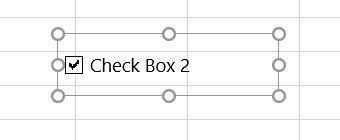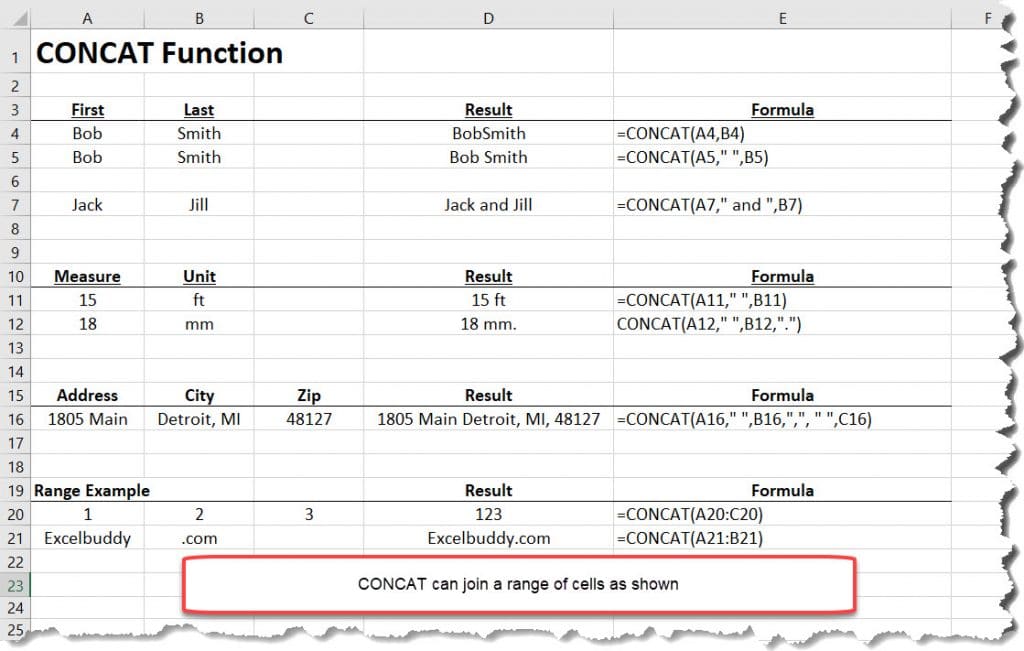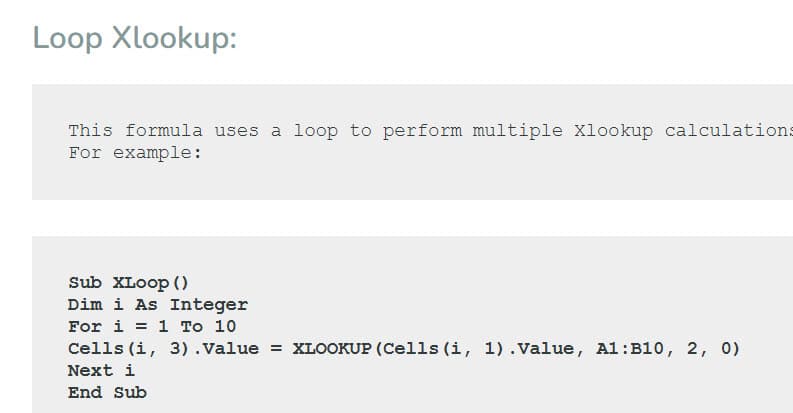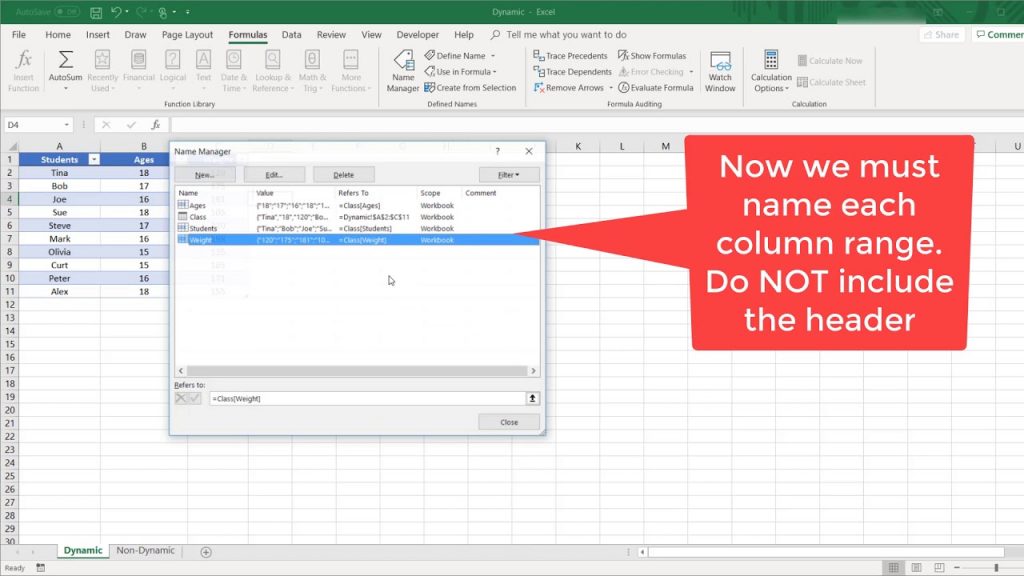Learn to add a checkbox in excel. This tutorial will provide a simple way to gain more usability from standard spreadsheet.
In order to add check boxes in Excel, you need to add the Developer tab to Excel.
File -> Options -> Customized Ribbon-> Select “Developers”
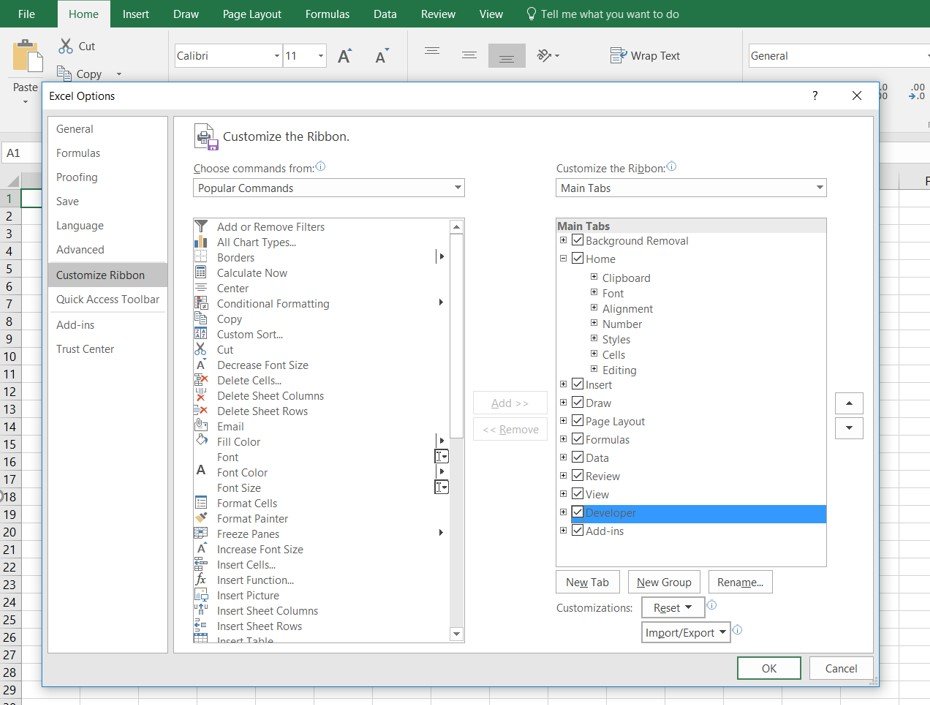
Go to the Developer Tab -> Insert -> Check Box
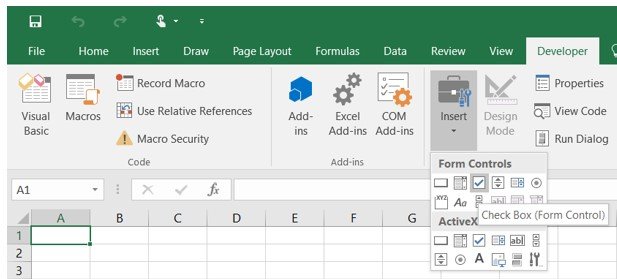
Place the Check box anywhere by selecting a cell.