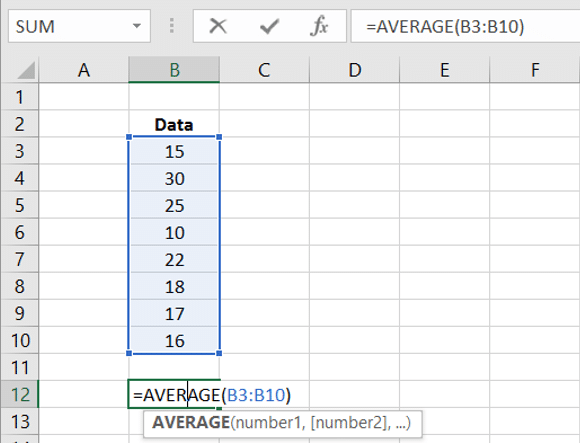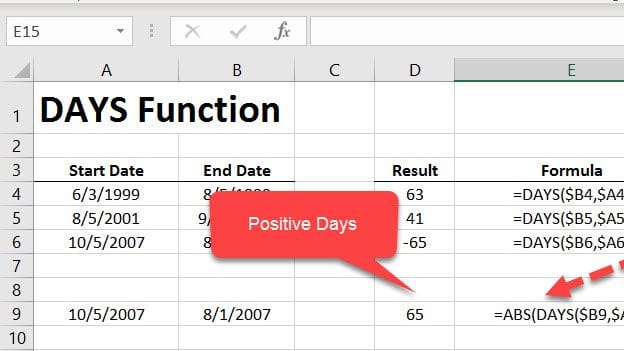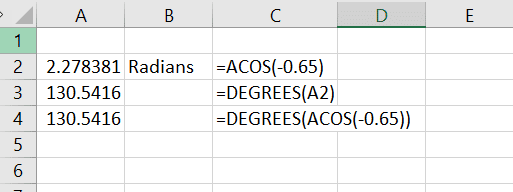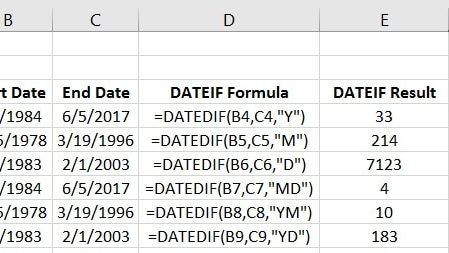AVERAGE (Arithmetic Mean)
Finding the arithmetic mean in Excel is very easy. Just like in basic math, you add up a list of numbers and divide by sum of inputs. Below we will walk through the basics of this process.
Various AVERAGE Syntax’s available in Excel:
=AVERAGE – returns an average of numbers.
=AVERAGEIF – finds an average of numbers based on a single criterion.
=AVERAGEIFS – finds an average of numbers based on multiple criteria.
AVERAGE
In the example, we use the syntax:
=AVERAGE(B3:B10)
This gives us the result of 19.125