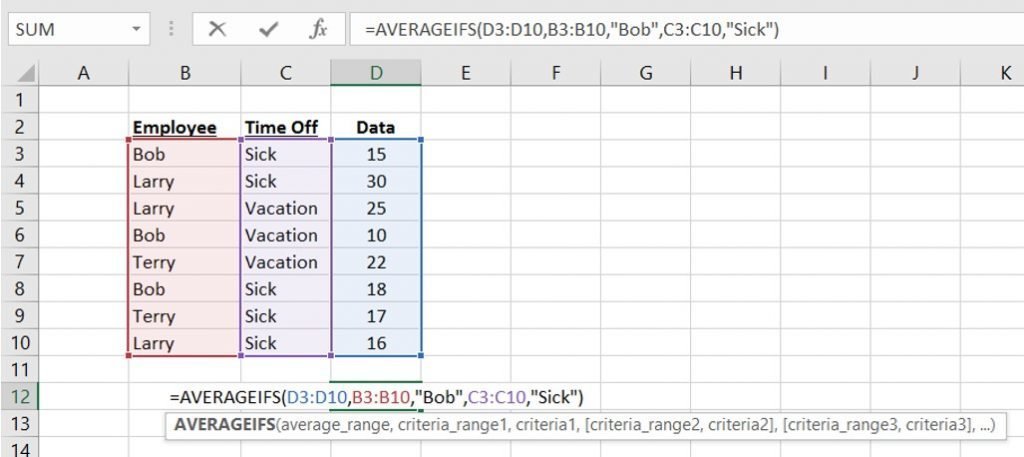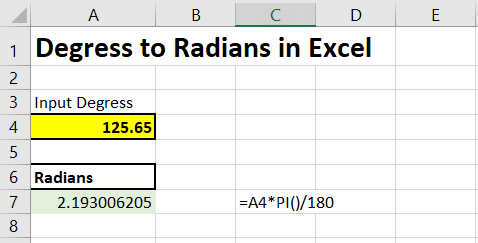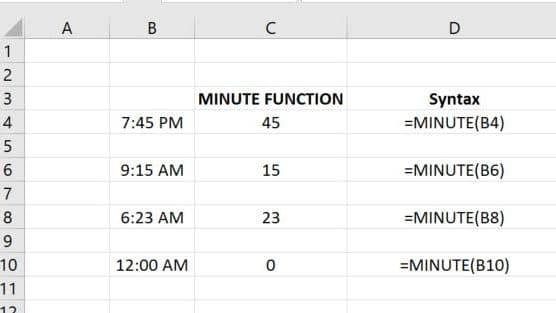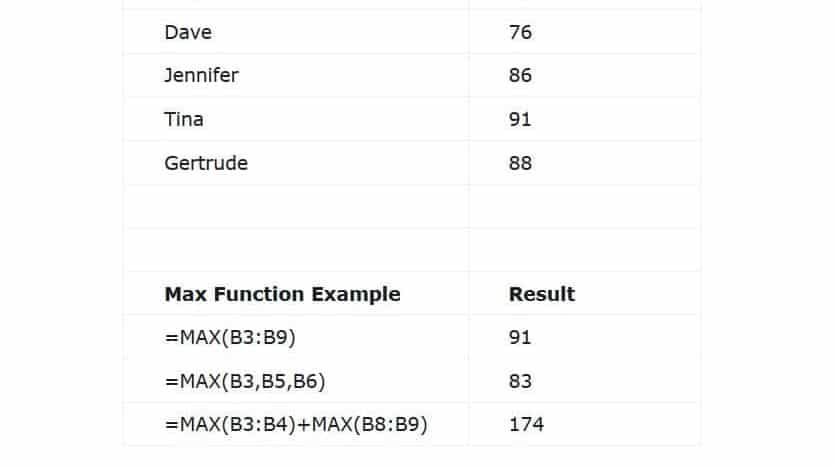Finding the arithmetic mean in Excel is very easy. In this example, we will be using the AVERAGEIFS function. We will be finding the average of a data set if it meets multiple criteria. In this example, we will show you have to find the average using two variables.
Various AVERAGE Syntax’s available in Excel:
=AVERAGE – returns an average of numbers.
=AVERAGEIF – finds an average of numbers based on a single criterion.
=AVERAGEIFS – finds an average of numbers based on multiple criteria.
AVERAGEIFS
In the example, we use the syntax:
=AVERAGEIFS(D3:D10,B3:B10,"Bob",C3:C10,"Sick")
I will explain the syntax above. We start by selecting the range of Data we would like to average, D3 through D10. Next, we identify first criteria range we want to average, B3 through B10. We then identify the criteria, “Bob.” It is important to note that you must use parenthesis. Now we need to identify the second criteria in cells C3 through C10.
We end up getting a result of 16.50.