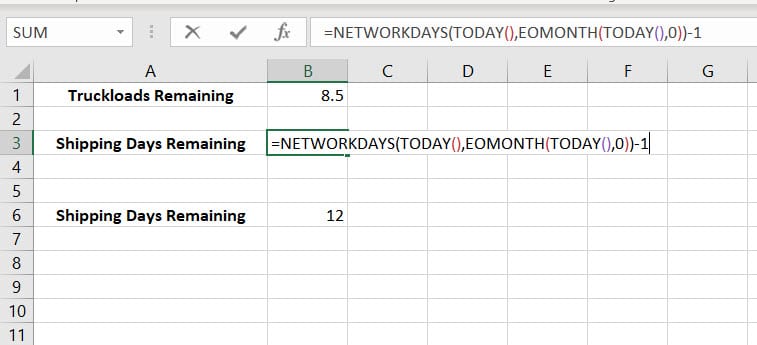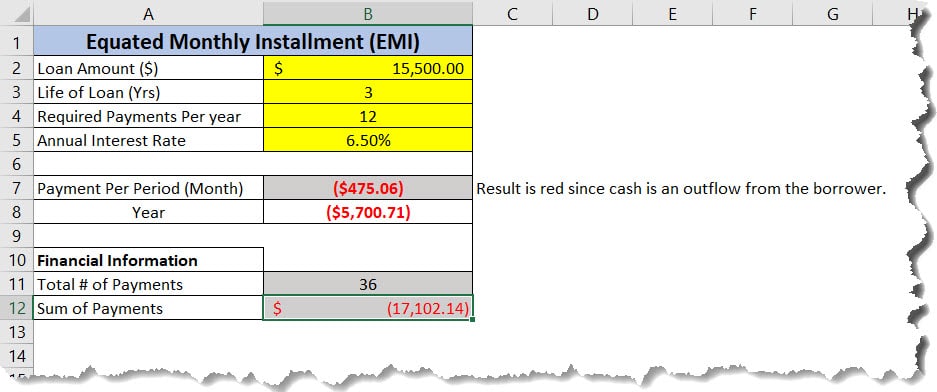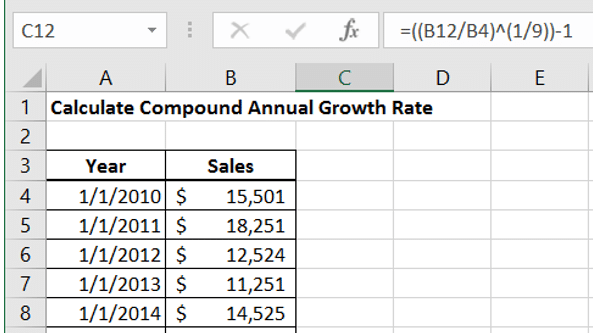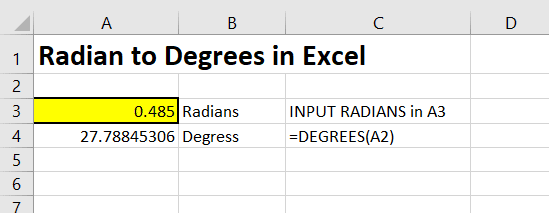Quickly learn how to calculate shipping days left in a month using a simple formula in Excel.
Does your job require you ship packages or customer freight? Chances are you regularly have to keep an eye on the number of shipping days left in a month.
Do you count the days on a calendar? Wouldn’t it be nice to have it automatically displayed and calculated in Excel instead.
By linking the dynamic result, this will add current data to various dashboard calculations or freight optimization tools.
We can achieve this calculation by using the formula in the box below. The formula combines the NETWORKDAYS, TODAY, and EOMONTH Functions.
=NETWORKDAYS(TODAY(),EOMONTH(TODAY(),0))-1 : Does not count current day. =NETWORKDAYS(TODAY(),EOMONTH(TODAY(),0)) : Current day counts as shipping day
The negative 1 at the end of the first equation tells Excel to NOT count the current day as a shipping today. Most companies count shipping days starting on the next full shipping day.