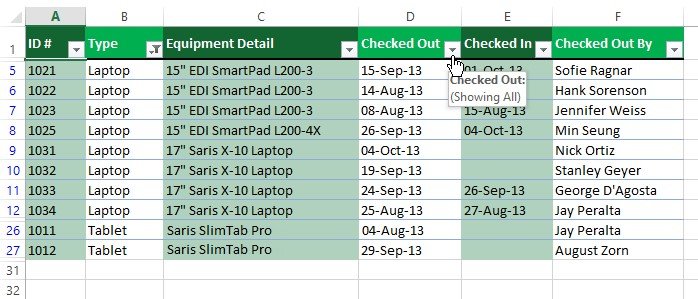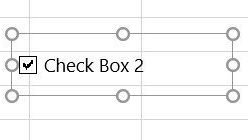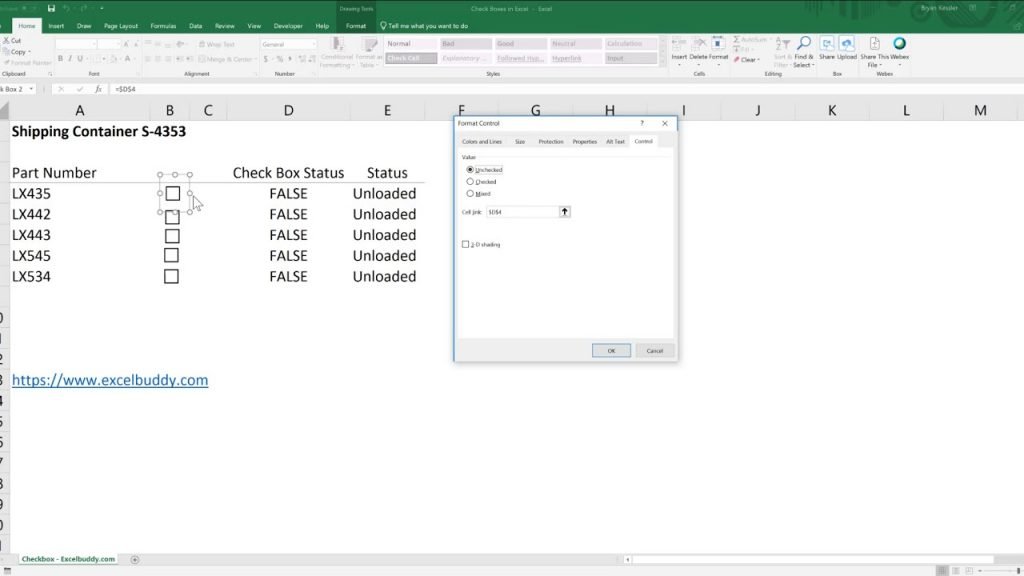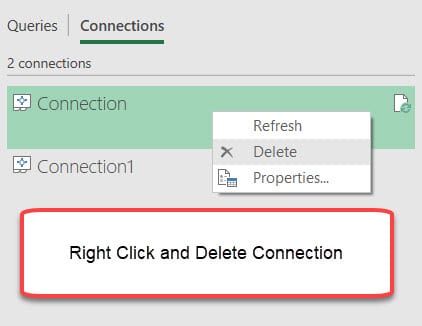After filtering has been done, you might want to change or do away with the filtering.
Clearing can be done by following the steps below. Let’s Begin.
- Click the drop-down menu for the filter you wish to clear. In the example below, we will clear the filter in column D
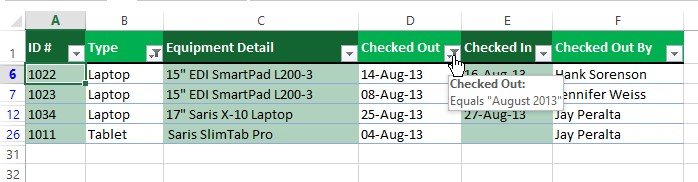
- The filter menu will show up.
- Select “clear filter” from the filter menu.
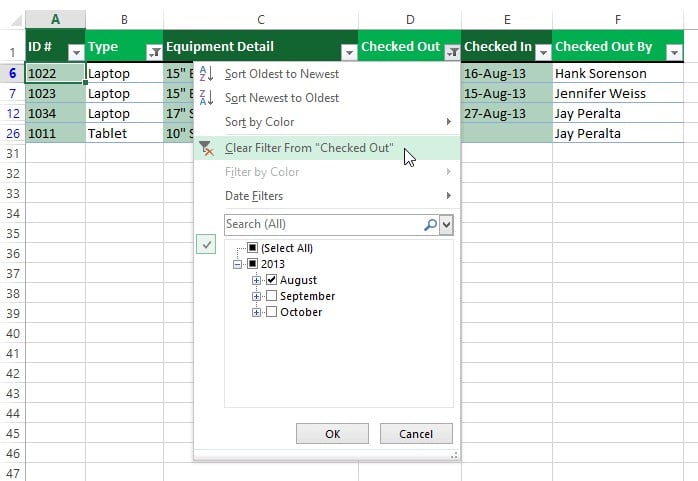
- The filter will be removed from the column. The former hidden information will be visible.