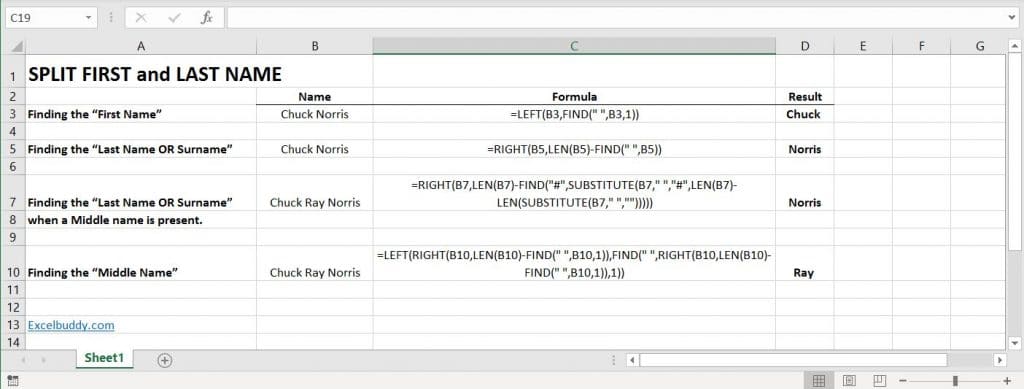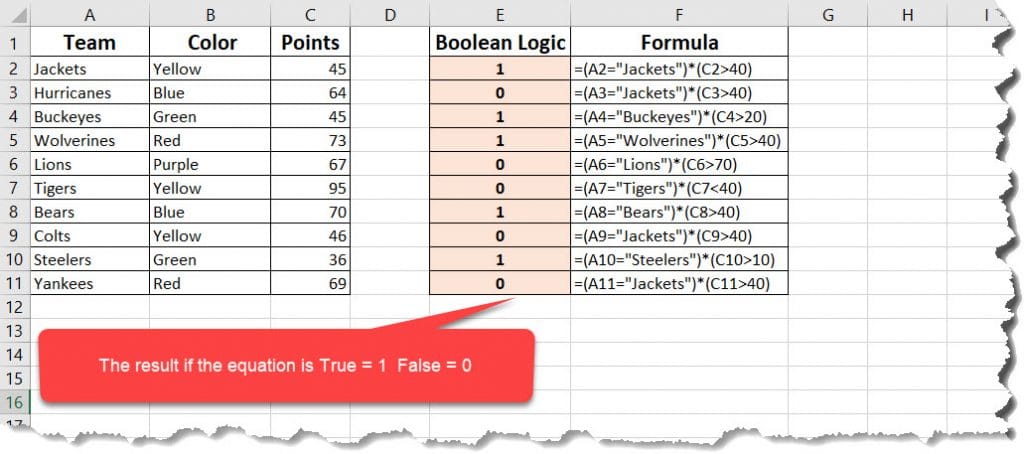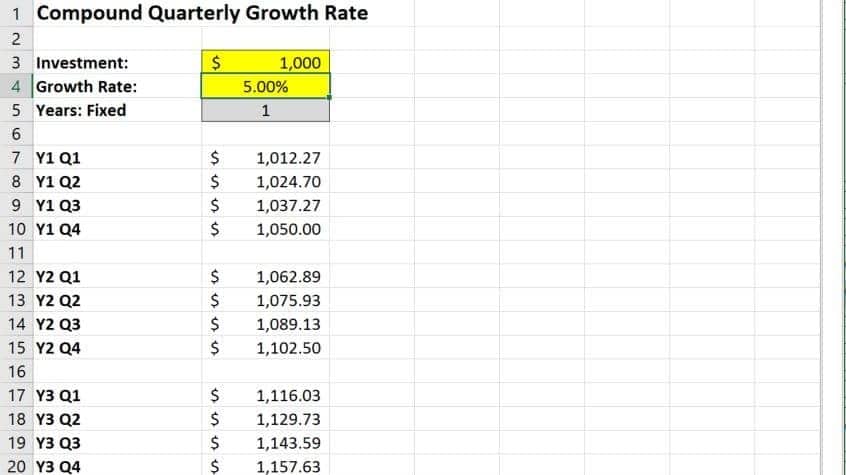The compound annual growth rate (CAGR) is an essential function regardless of industry. In this tutorial, we will cover how easy it is in Excel to formulate this calculation. This calculation can be used to track corporate sales growth, savings accounts, returns on investments, etc. Having a firm understanding of how to use this formula provides real world insight for many applications.
Compound Annual Growth Rate (CAGR) Syntax:
=((End Value/Start Value)^(1/(Periods-1))-1
Lets use the following data set below as an example:
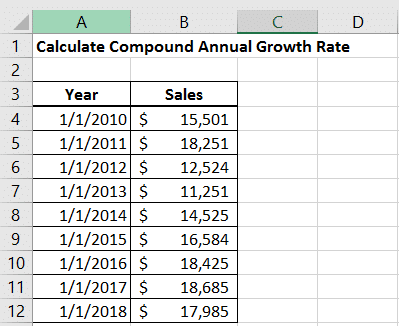
Using the formula above, we can calculate the growth rate from January 1, 2010 to January 1, 2018.
*It is important to correctly number the periods or your calculation will be wrong. In the above example, we are reviewing 9 years.
=((End Value/Start Value)^(1/(Periods-1))-1
Use this Formula: =((B12/B4)^(1/9))-1
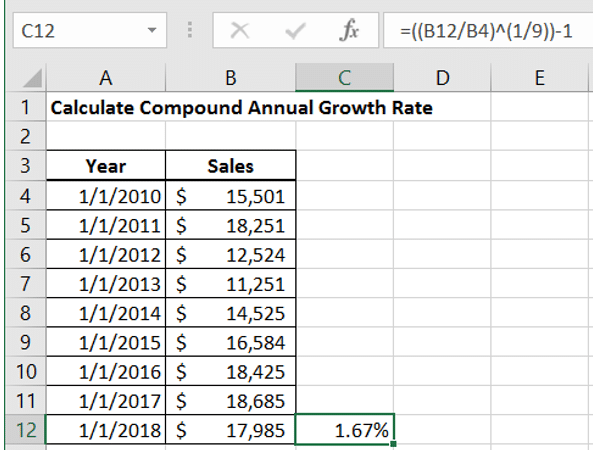
Growth Rate Calculator Online – From Investopedia.com
For more tutorials, check out Annual Growth Rate.