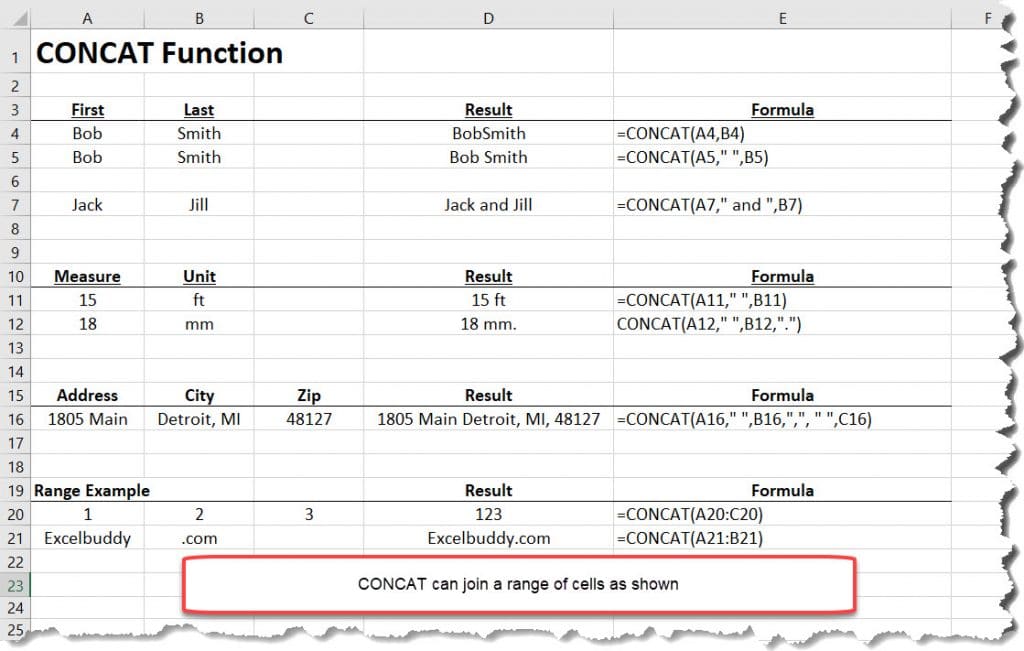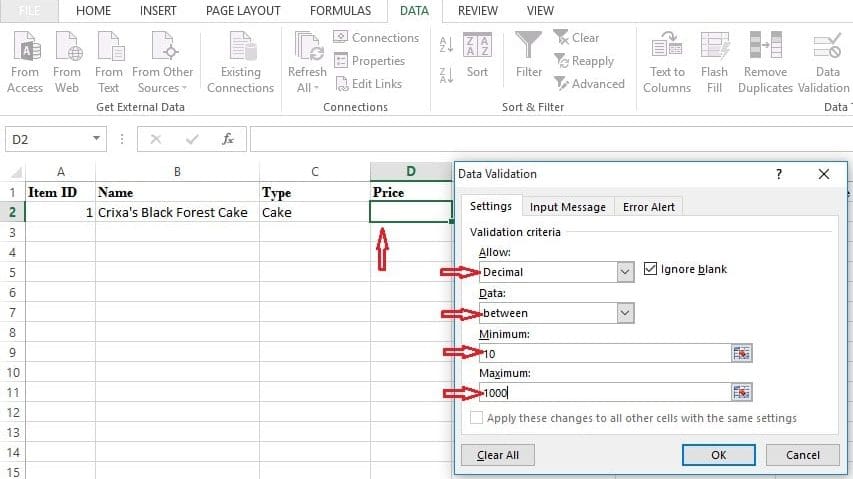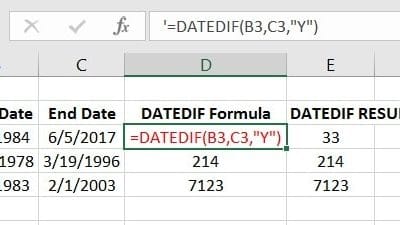The Excel CONCAT Function joins a range of cells or individual strings of data. This function was introduced in 2016 as a replacement/alternative to the CONCATENATE Function. Most user will use the CONCAT Function as their preferred choice.
Syntax:
=CONCATENATE [text1, text2], …)
Arguments:
- text1 – First text value, cell reference, or range.
- text2 – [optional] The second text value to join together.
CONCAT Function Usage Example
You can combine a range of cells as shown in the example below.