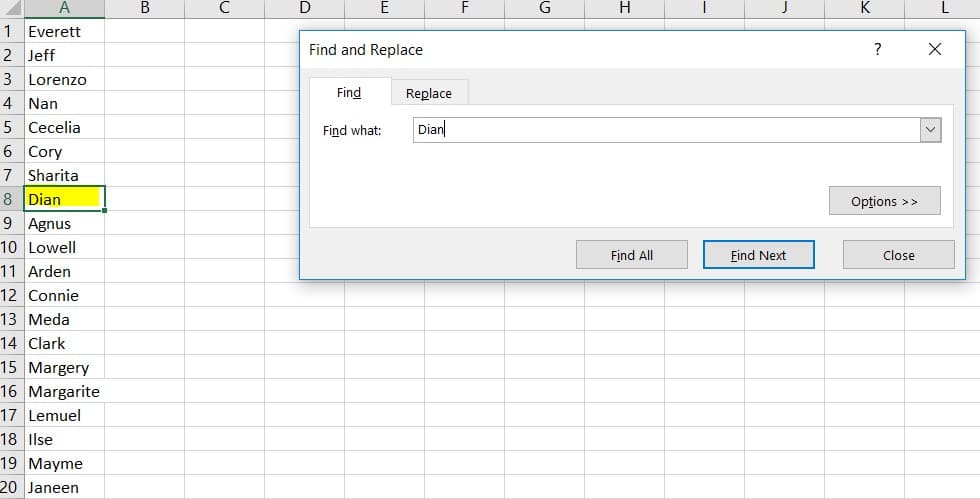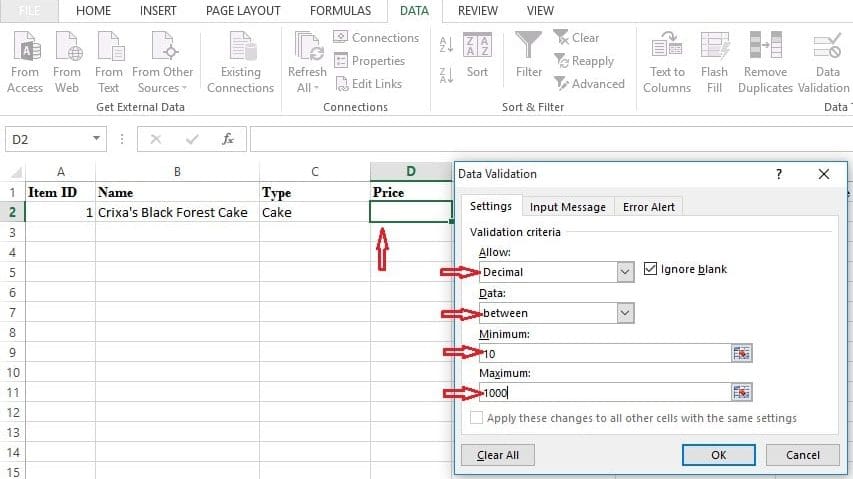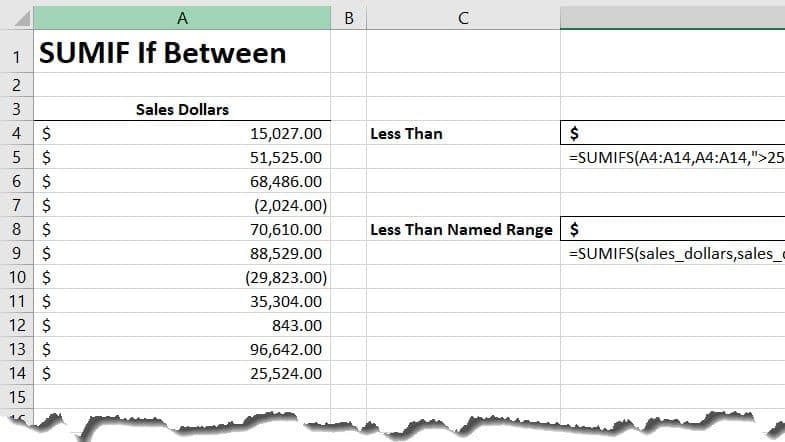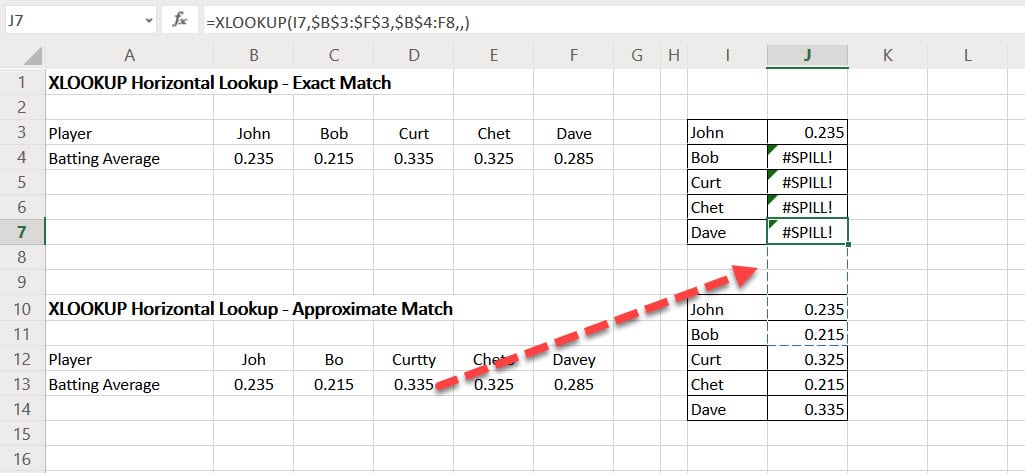This tutorial is going to review the Find & Select button in the Home section of the ribbon.
Let’s say that you have the following list of names. Instead of scrolling down a long list of names, you can use the Find & Select feature.

- Hit Find & Select > Find
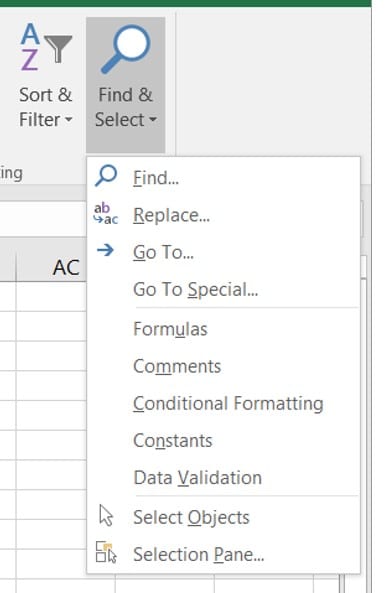
- Enter the name you are looking to Find.
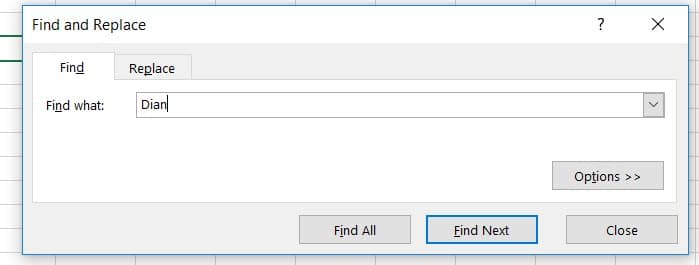
- Once you hit enter, the name “Dian” will be selected.