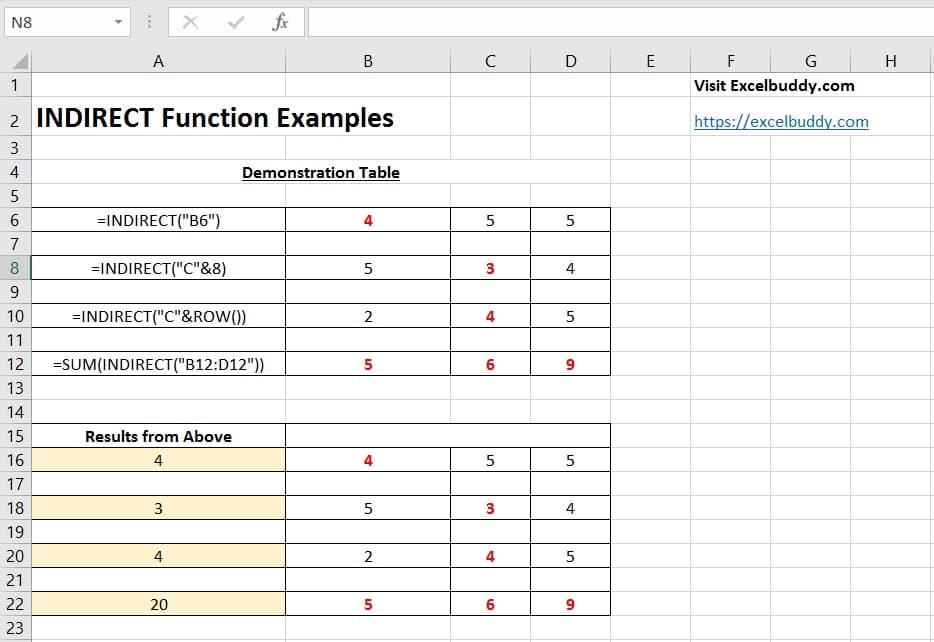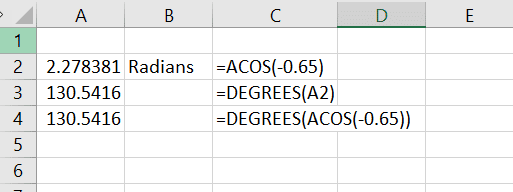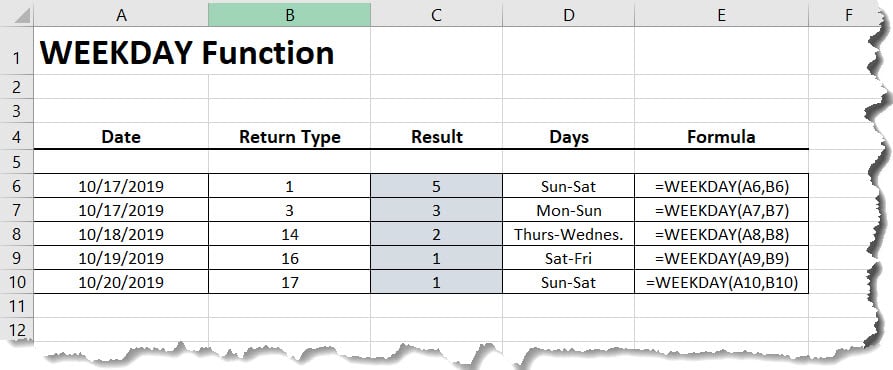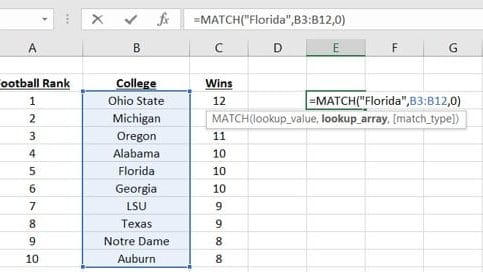The Excel INDIRECT function returns the reference specified by a text string allowing you to change the reference within a formula without modifying the formula itself. This function allows you to create a reference from text.
Syntax:
=INDIRECT (ref_text, [a1])
- ref_text – A cell that contains an A1-style reference. Can also be a R1C1-style reference, named range, or a reference text string.
- a1 – [optional] Does the reference use A1 or R1C1.
* An #REF! error is returned if ref_text is not a valid cell reference.
Usage Example