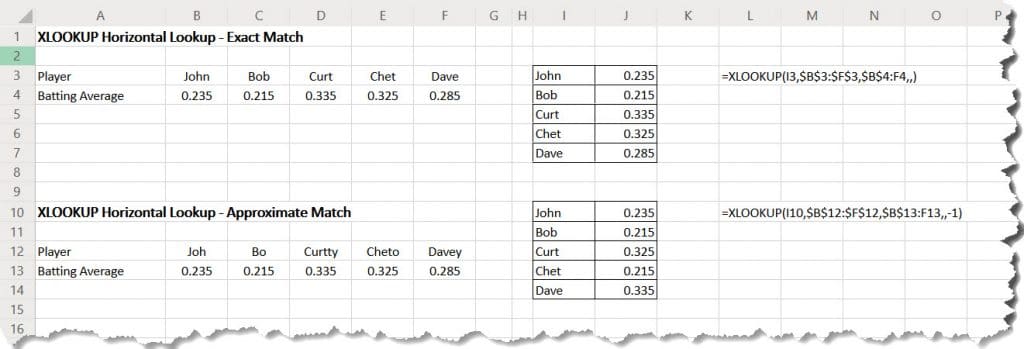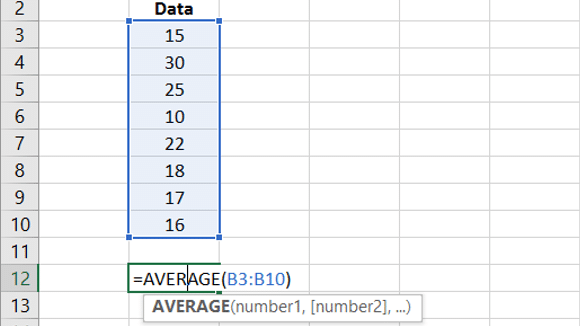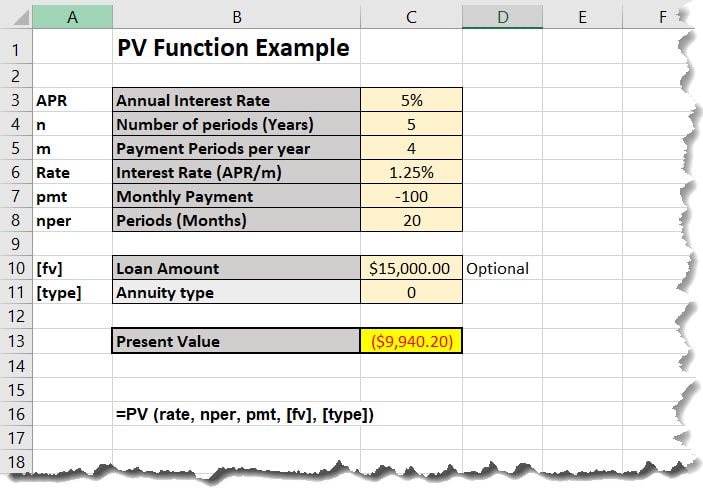The INT function in Excel rounds a number down to the nearest integer. This function will always round down. For negative numbers, if you have -14.5, the result will be -15.
Syntax:
=INT(number)
Arguments:
- number – The number from which you want an integer.
INT Function Example
Let’s look at the following example.
For Negative numbers, the INT Function rounds to a lower negative number. For example, if you have -15.2, the result will be -16.
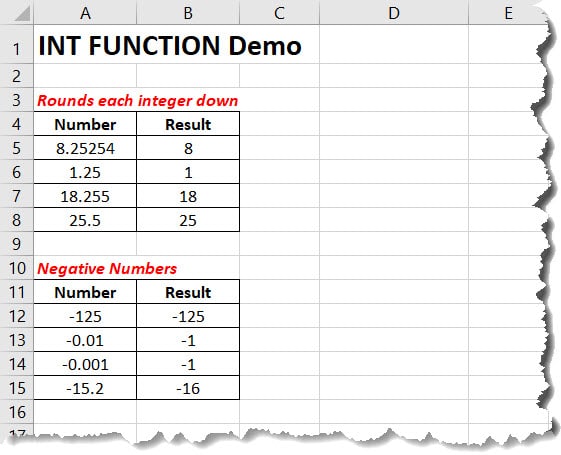
Rounding Functions in Excel
ROUND Function – Rounds to a specified number of digits.
ROUNDUP Function – Rounds numbers up a specified decimal place.
ROUNDDOWN Function – Returns a number rounded down to a specified number of places.
FLOOR Function – Rounds a given number down to the nearest specified multiple
MROUND Function – Round a number up or down to a given multiple.
CEILING Function – Rounds a given number up to the nearest specified multiple.
INT Function – Rounds a number down to the nearest integer.
TRUNC Function – Returns a truncated number based on a specified number of digits.