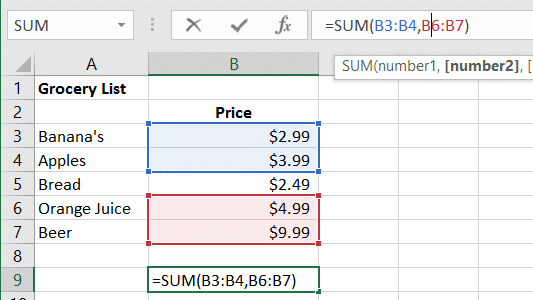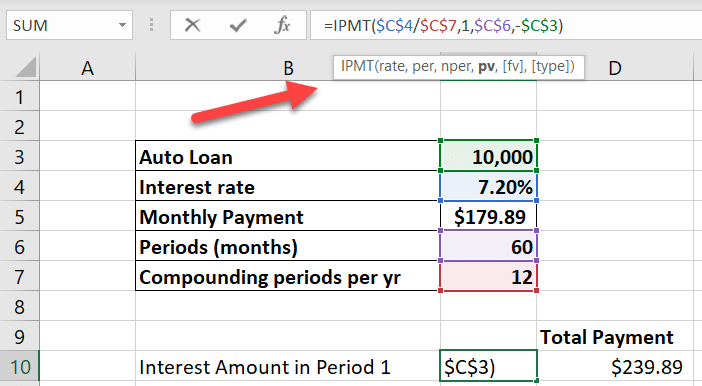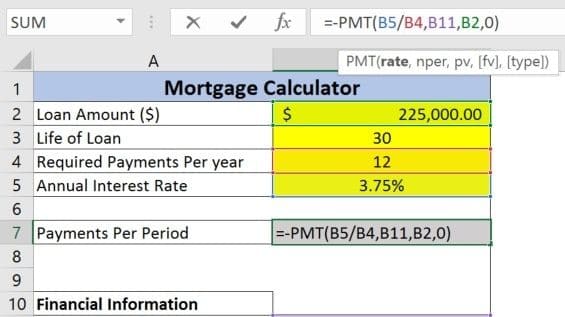The ISERROR function in Excel returns TRUE for any error type excel generates. This list of errors includes: #N/A, #VALUE!, #REF!, #DIV/0!, #NUM!, #NAME?, or #NULL!
It is common to use the ISERROR function nested with other functions. In the example below, we will demonstrate using this function with the IF Function to test for errors and display a custom message. If an error is found, you can actually have Excel run another calculation.
Syntax:
=ISERROR(VALUE)
Arguments:
- value – The value to check for any error.
ISERROR Function Usage Example
The ISERROR function is used to determine if a cell contains any error messages. (N/A, #VALUE!, #REF!, #DIV/0!, #NUM!, #NAME?, or #NULL!).
Let’s take a look at the examples below. The basic error messages are simple.
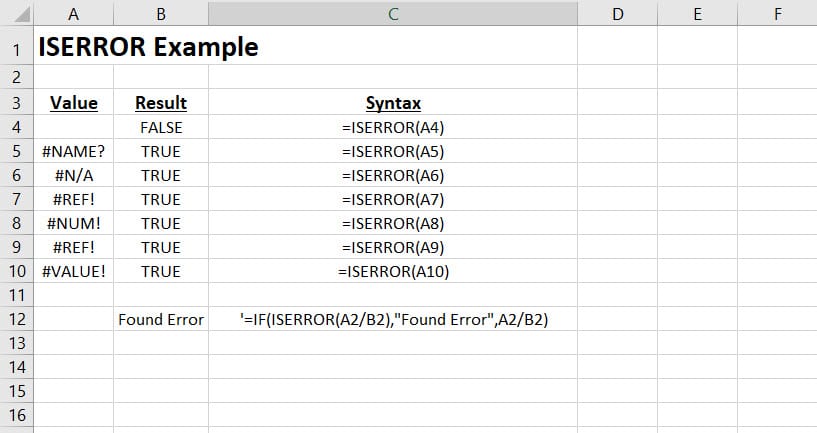
=IF(ISERROR(A2/B2),"Found Error",A2/B2)
In the above example, it shows how to use the ISERROR nested in the IF Function.