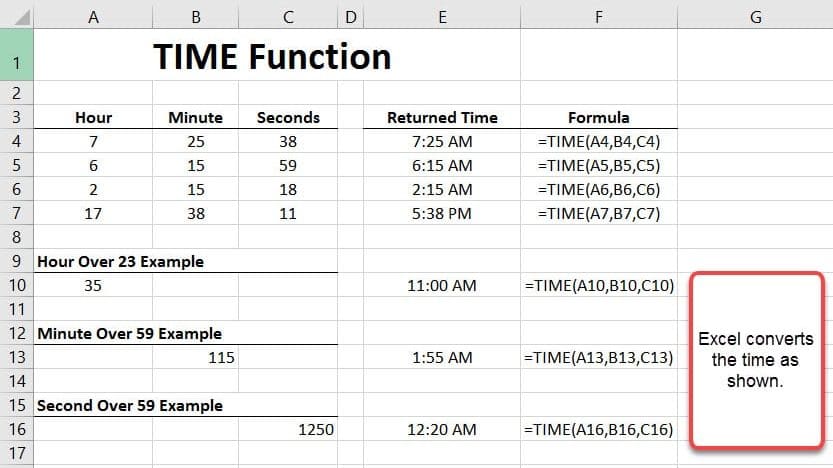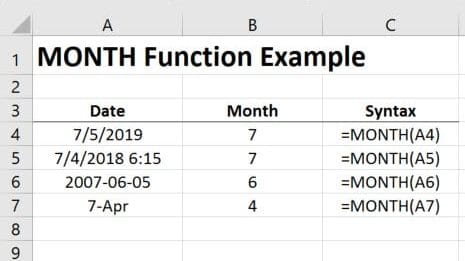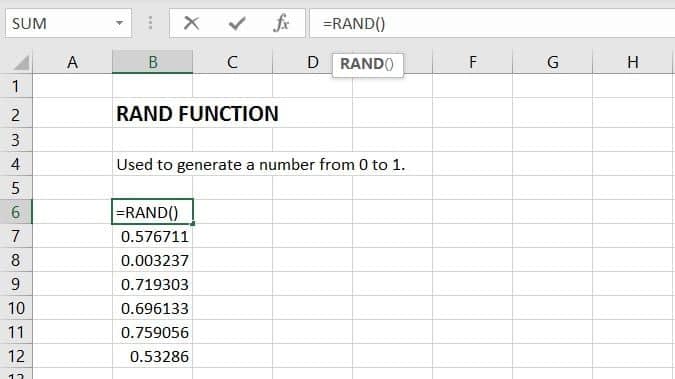The MINUTE function in Excel returns the minute component of a specified time as a number between 0-59.
Syntax:
=MINUTE(serial_number)
Arguments
serial_number – (required) The time that contains the minute you want to extract.
MINUTE Function Usage Examples:
Let’s look at the following example that shows how the Minute is removed from a time value in Excel.
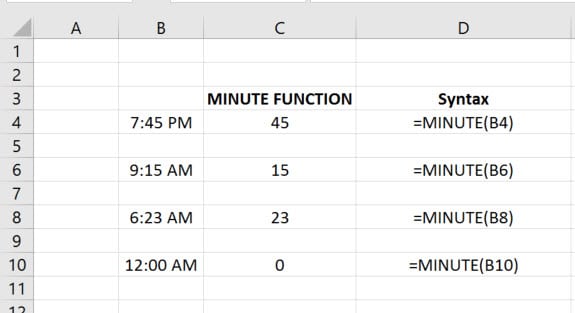
Here are some other usage examples. Excel ignores hours, seconds, and dates when using the MINUTE function. Decimal numbers, such as .11, are treated as a % of 24 hours. For example, Excel calculates 11% of 24 hours and returns 38.
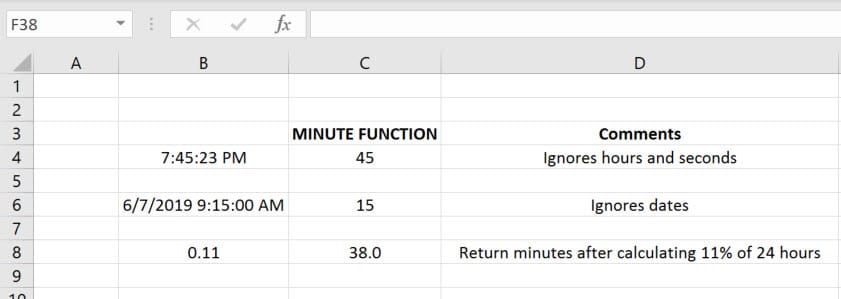
Usage Errors
#VALUE! error – The serial_number is not a valid Excel time.