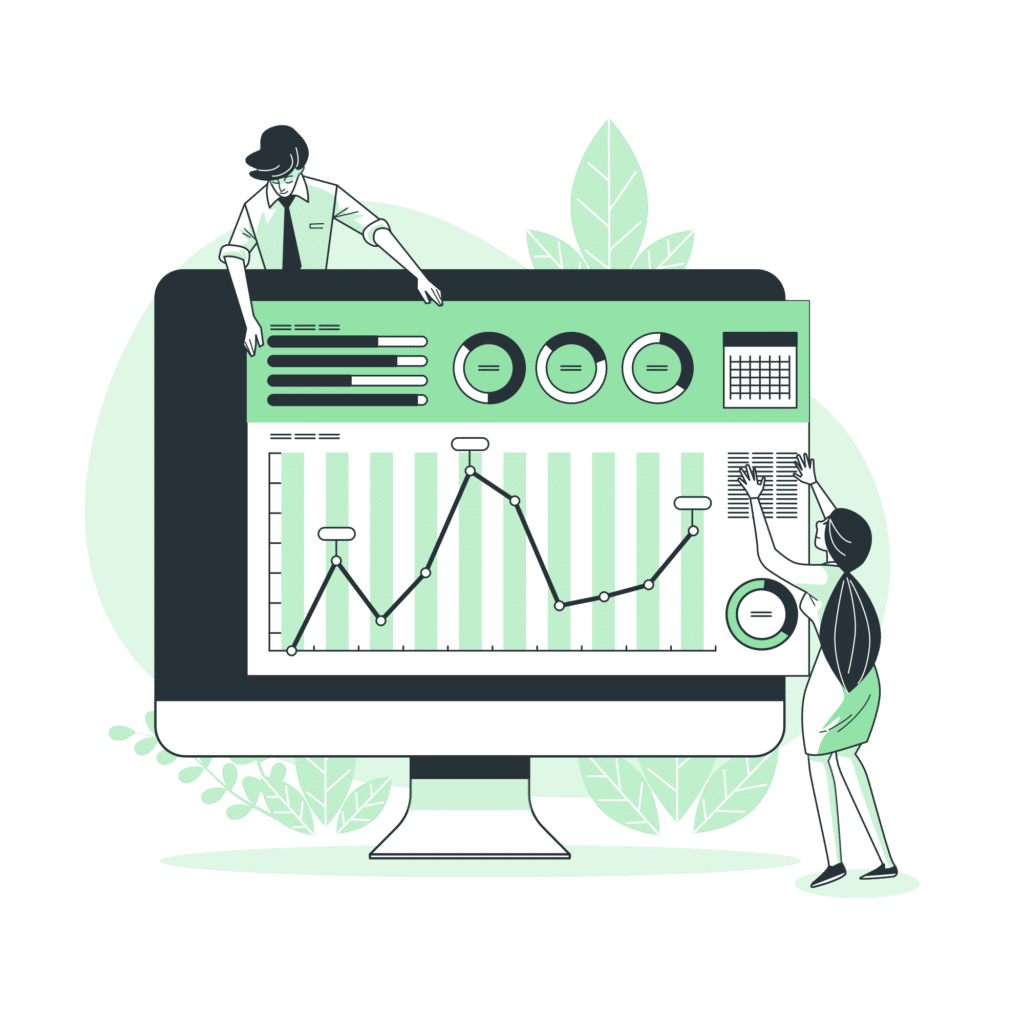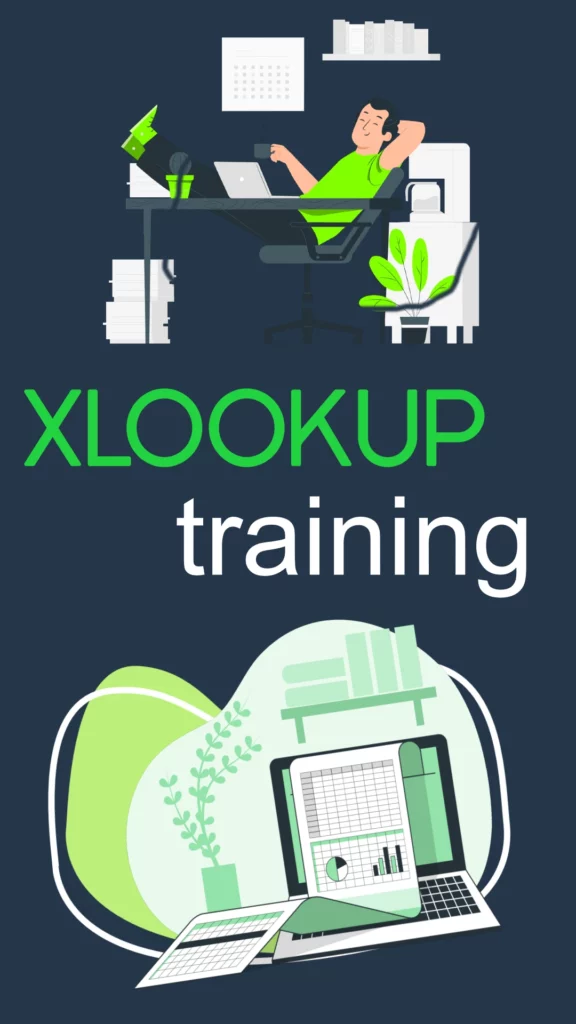Latest Excel Tips and Tutorials
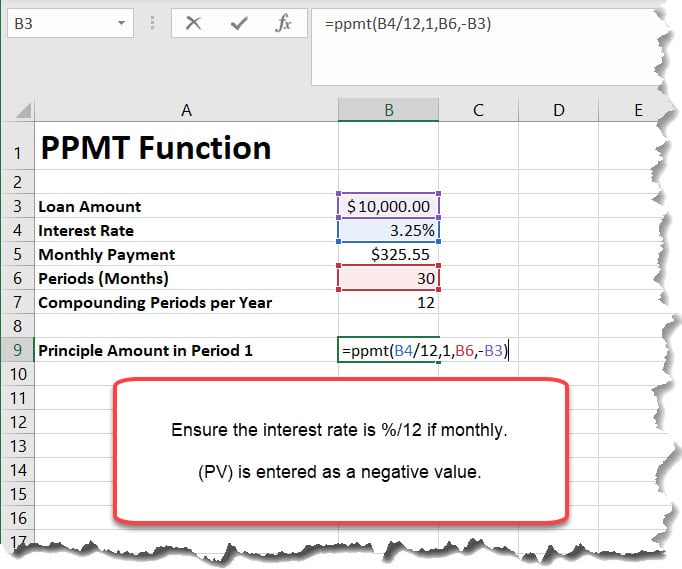
PPMT Function
The PPMT Function in Excel is used to calculate the principle of a given loan payment. If all you a trying to determine is the principle of a […]
Continue reading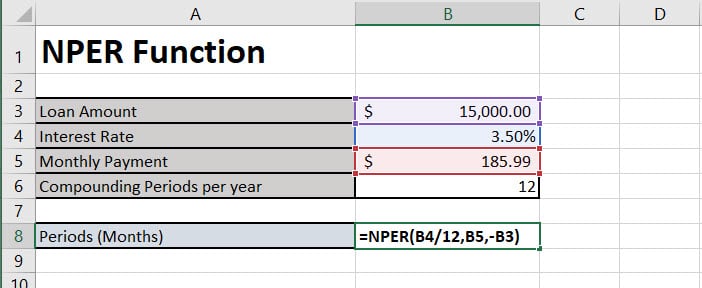
NPER Function
The NPER Function in Excel is a financial function that returns the number of periods for a specified loan. The total periods of a loan are based on […]
Continue reading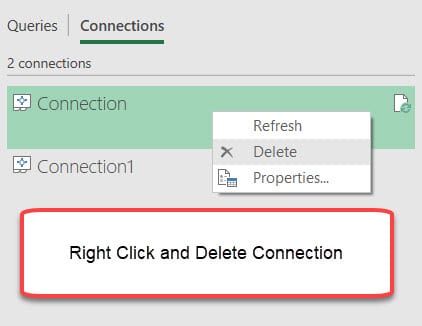
“We can’t connect to” in Excel
“We can’t connect to” pop-up! If you have ever received an Excel document sent to you loaded with Macros, chances are you will probably received an error message […]
Continue reading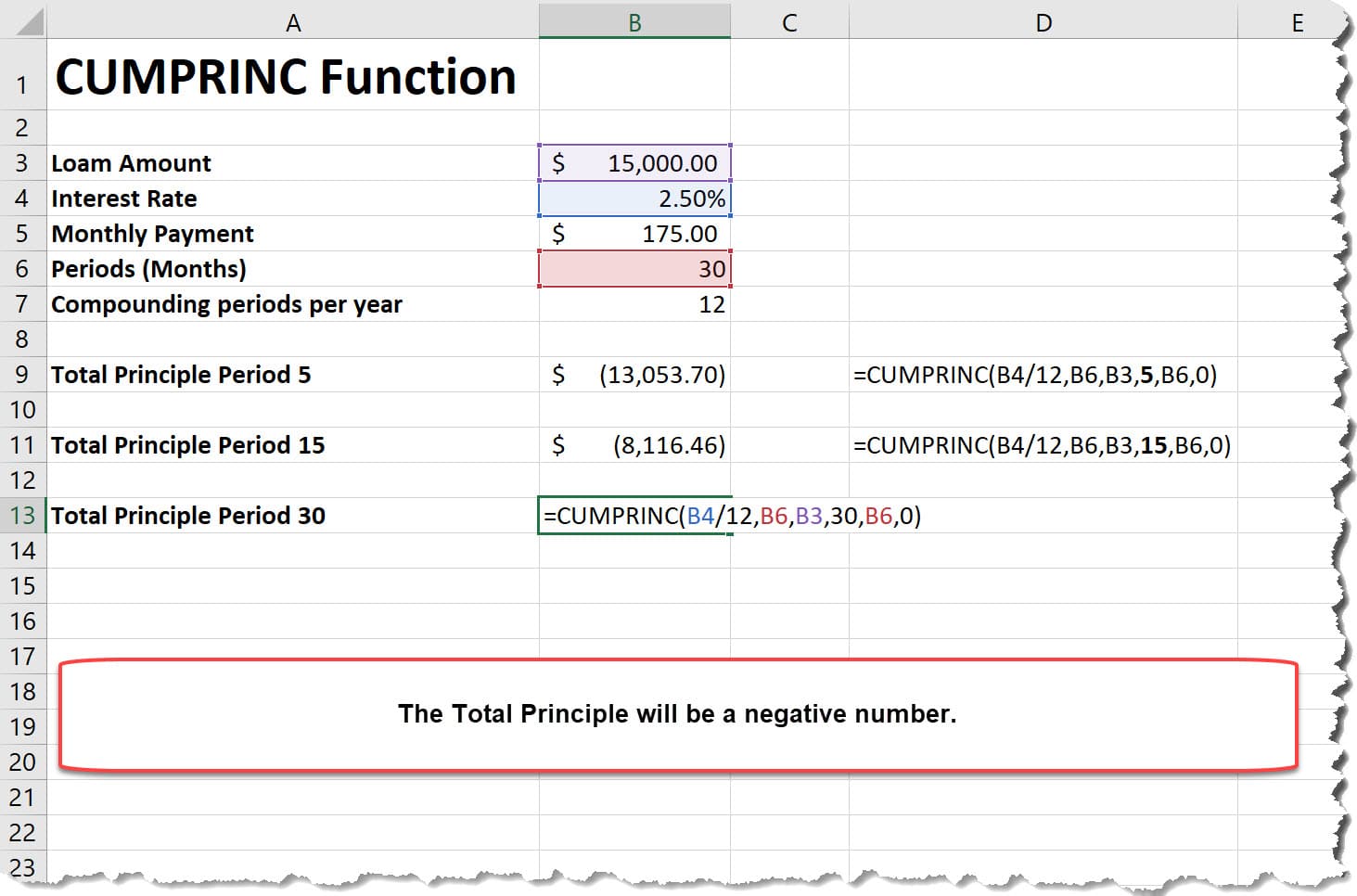
CUMPRINC Function
The CUMPRINC Function in Excel returns the cumulative principal paid on a loan between the start and end period. This is an excellent tool to quickly understand your […]
Continue reading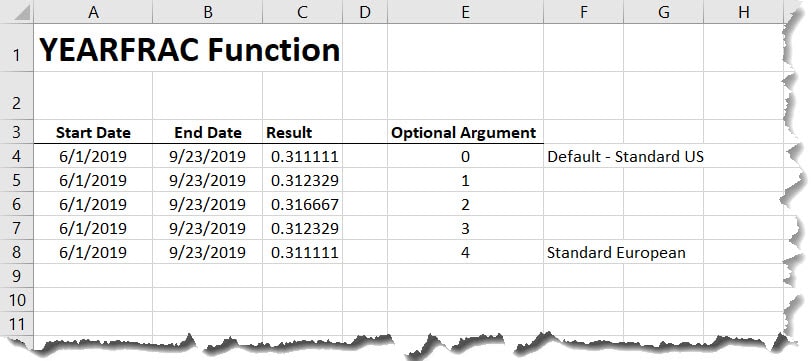
YEARFRAC Function
The YEARFRAC function in Excel returns a decimal value that represents fractional years between two specified dates. Syntax: =YEARFRAC(start_date, end_date, [basis]) Arguments: start_date – The start date. end_date […]
Continue readingLearn about XLOOKUP
Learn how to use the XLOOKUP function in Excel. See for yourself why this new function makes Excel that much easier.
- XLOOKUP with Multiple Criteria
Perform an XLOOKUP with multiple Criteria using concatenate features in Excel - XLOOKUP Horizontal Lookup
With XLOOKUP, you no longer have to use the very limited HLOOKUP function. - XLOOKUP Function in Excel
XLOOKUP replaces VLOOKUP AND HLOOKUP permanently! - Fix XLOOKUP #SPILL Error
Learn to easily fix an XLOOKUP #SPILL Error in Excel.
camera tool ceiling criteria date DAYS dynamic effect end_date exact format_text holidays index indirect ltv mass delete match minute months multiple named ranges number num_digits pmi pmt range range_lookup return_type rounding search_key second separate serial_number significance start_date Subtract if sumif sum_range table text tips value weekend xlookup year _xlfn