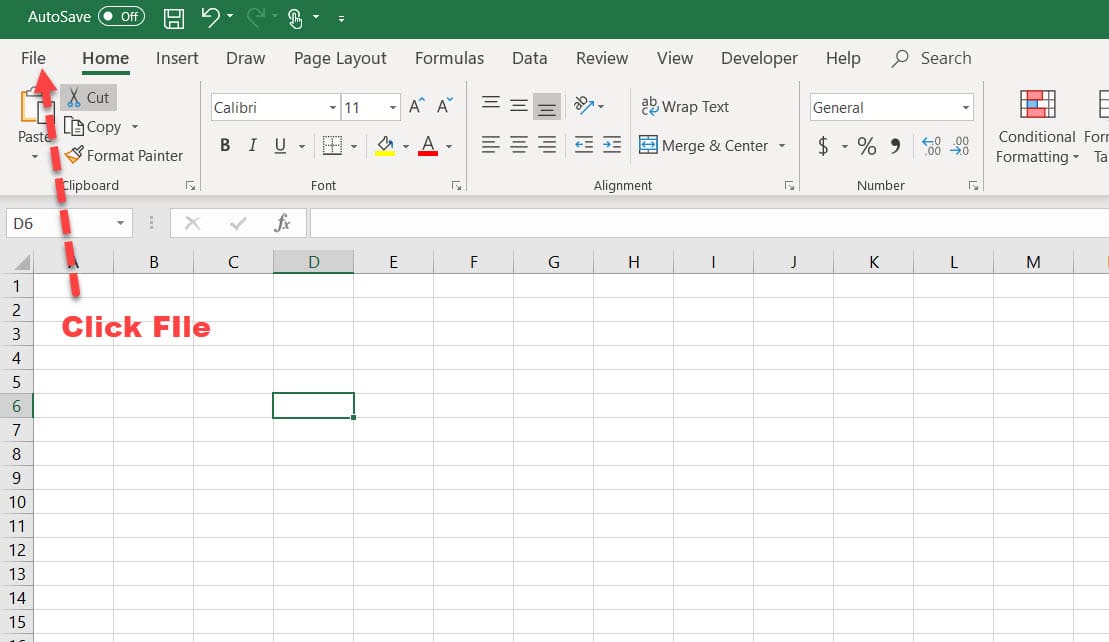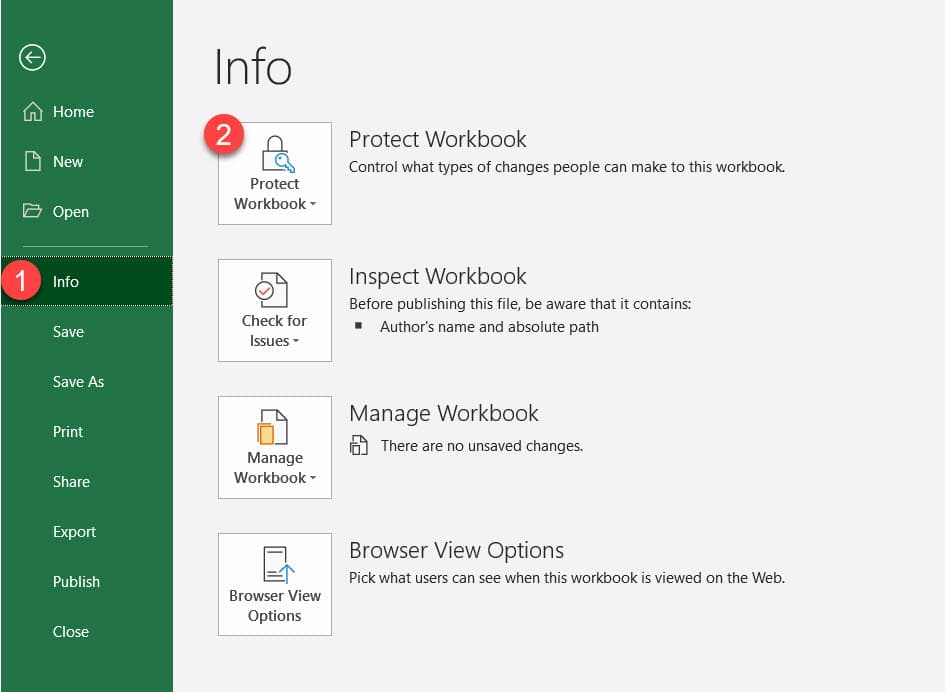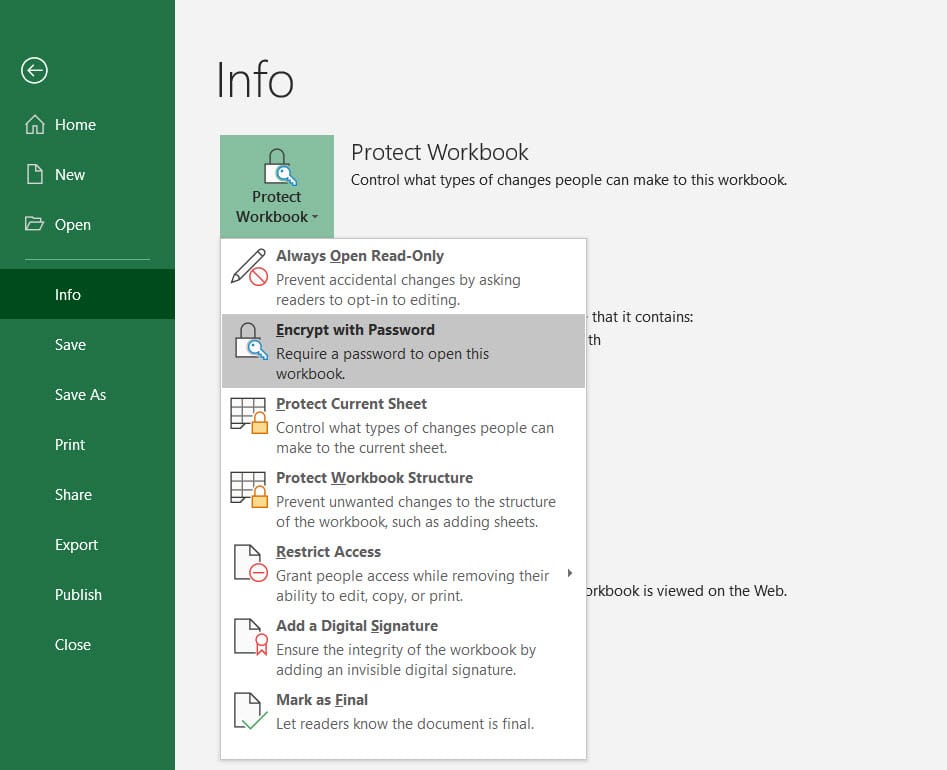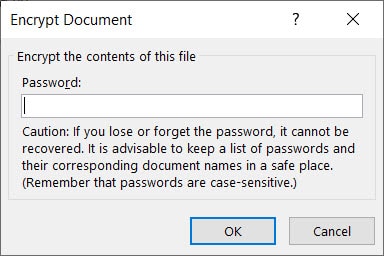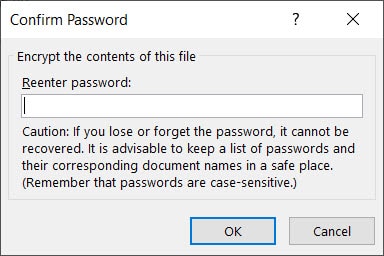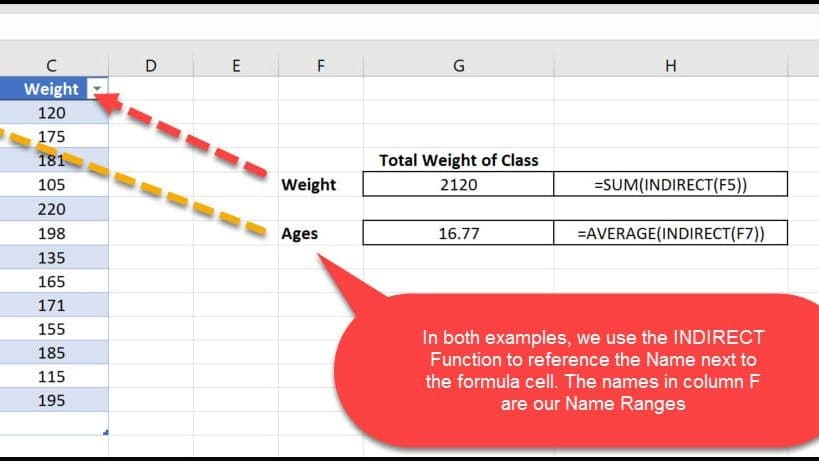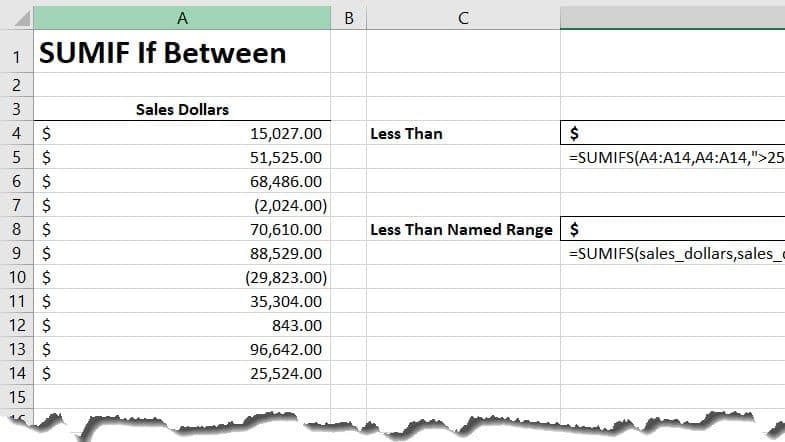Learn how to quickly password protect an Excel Sheet.
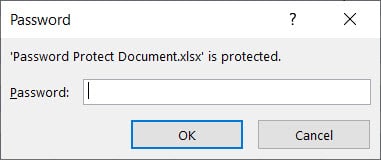
In Excel, you can quickly set password protection to any document. When a user, including yourself, opens the protected document, a prompt message is displayed asking for the Password. If the wrong password is entered, a the following message is displayed. Once you hit “OK” the window will close.
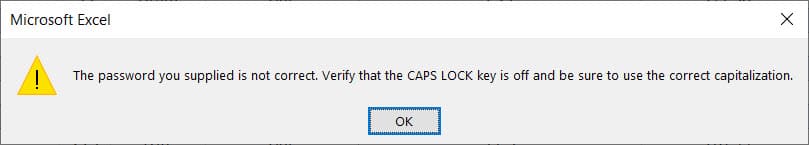
How to Password Protect a Sheet
Password Protect an Excel Sheet
Total Time: 2 minutes