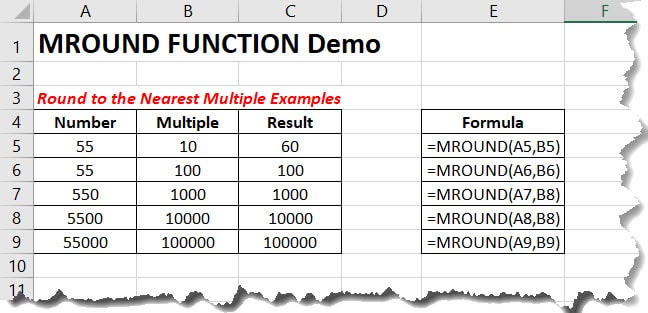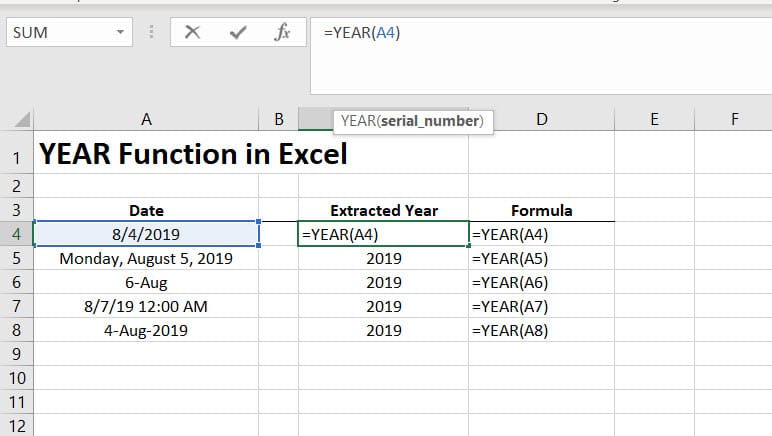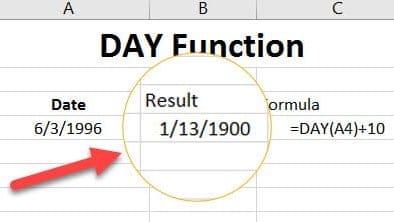You can use Randbetween random Number Generation for a number or purposes in Excel. The Excel RANDBETWEEN function returns a random integer (number) between a specified number range, unlike the RAND function that is between 0 and 1. When using the RANDBETWEEN function, please note that it recalculates when a worksheet is opened or changed. There are two options to in the numbers.
- Press F9 – This converts the formula into a final result
- Copy the cell, or cells, then hit Paste Special > Values.
=randbetween(bottom,top)
This function is rather self-explanatory. However, it is extremely useful when trying to generate random numbers. I have used this function for sales projections and forecasting purposes.
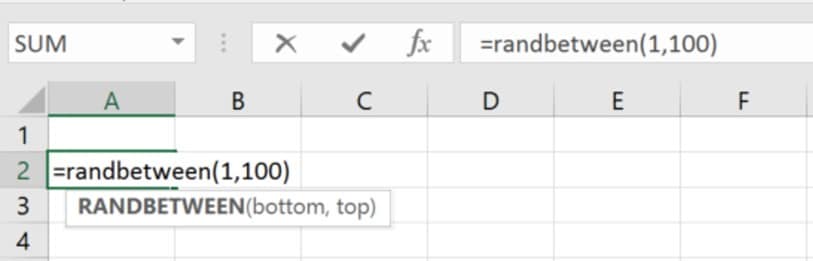
You can use the fill handle to generate a list of random integers.