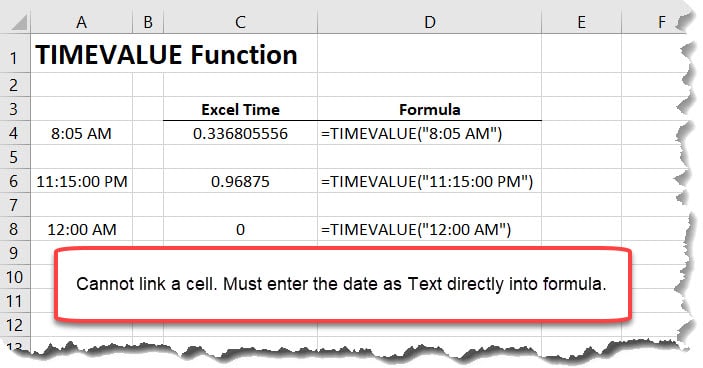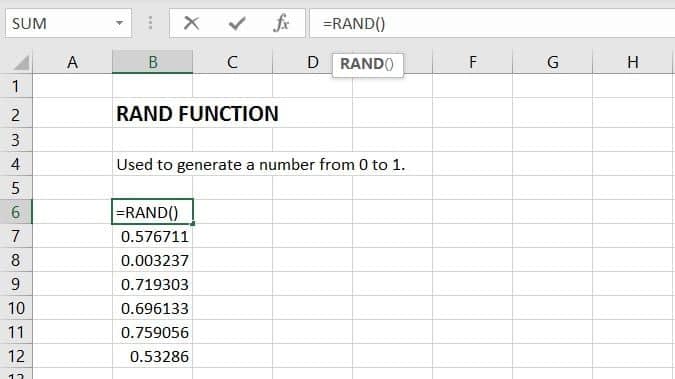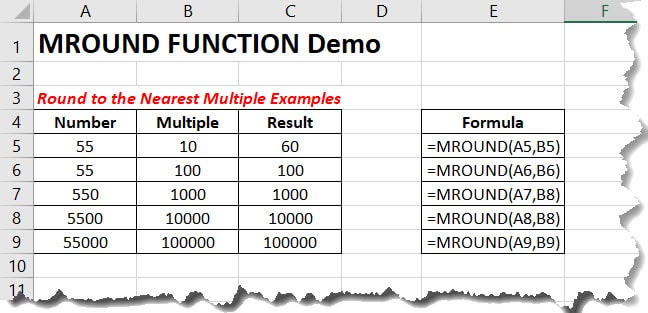The SUMIFS function in Excel sums up particular cells based upon multiple criteria. The Sumif Function is only able to use one criteria. Criteria is specified using logical operators. Common operators are >,<,<>, and =. Wildcard operators can also be used. These include * and ?. Excel uses wildcard operators to return a partial match. We will demonstrate an example of this below. For quick reference on the SUMIF function, refer back to this explanation.
=SUMIFS (sum_range, range1, criteria1, [range2], [criteria2], ...)
- sum_range – The specified range to be summed.
- range1 – The first range to be used for criteria1.
- criteria1 – The criteria to use on range1.
- range2 – [optional] The second range to used for criteria2
- criteria2 – [optional] The criteria to use on range2.
Demonstration:
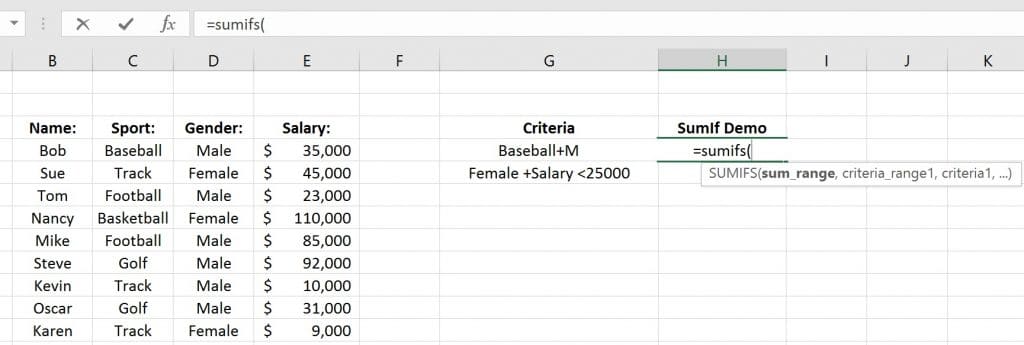
In the example above, we use the Sumifs Function to look for the criteria of Baseball in column C and Male in column D. If found, Excel will sum the values in column E.
For the second example, we use the < operator to determine first if the Gender in column D is Female, then if the salary in column E is < 25,000. If both criteria are met, Excel will add the sums.