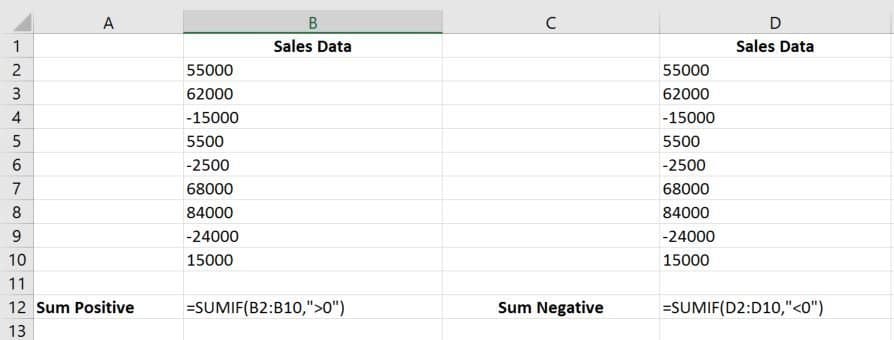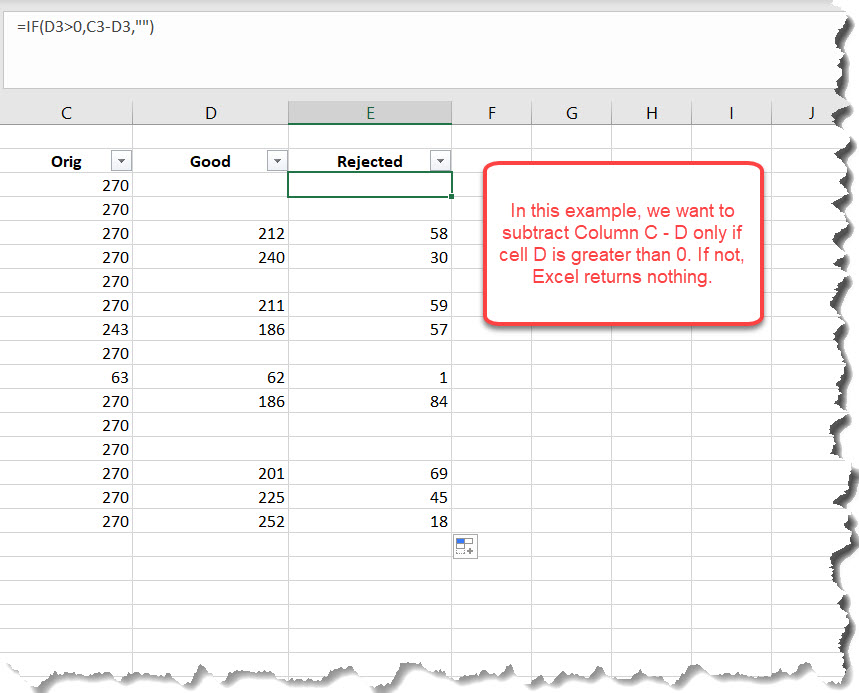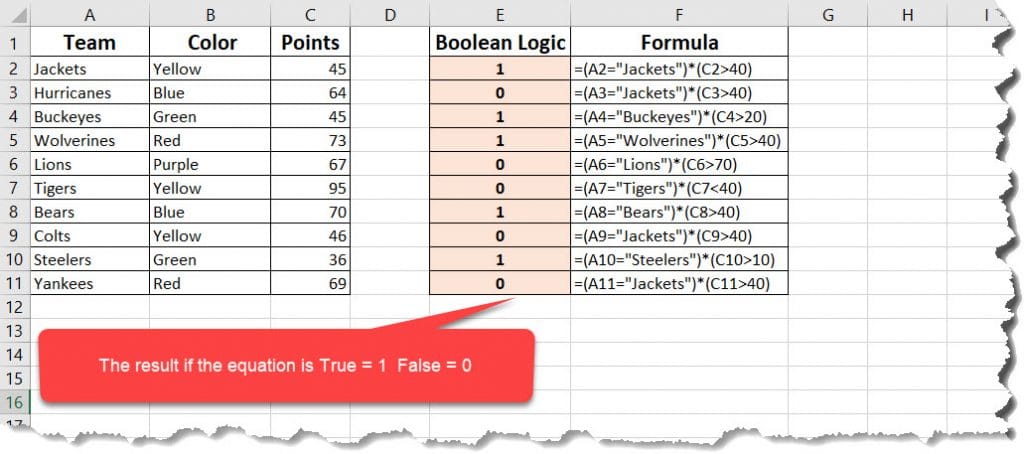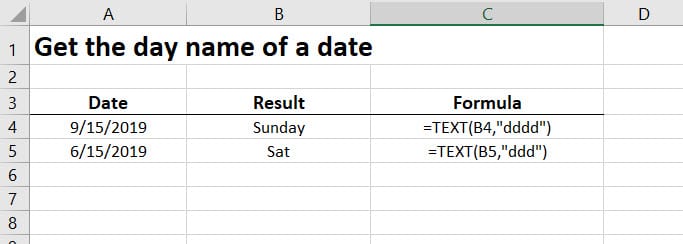Learn how to sum only positive or negative values in excel.
If you are an avid excel user, you will eventually have a need to only sum either positive or negative numbers from a data set. Luckily in excel, this is very easy to do using the following formulas.
Let’s walk through the following formula. We use the SUMIF function to identify our range. For criteria, we want excel to only add either the positive or negative values. This is achieved by using “>0” or “<0” as the criteria.
Summing only Positive or Negative Numbers.
Sum only positive numbers. Make sure you use the greater than sign.
=SUMIF(B2:B10,">0")
Sum only negative numbers. Make sure you switch to the less than sign.
=SUMIF(D2:D10,"<0")