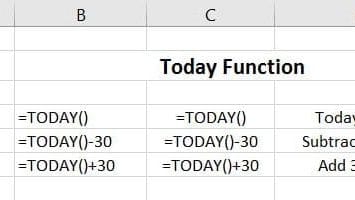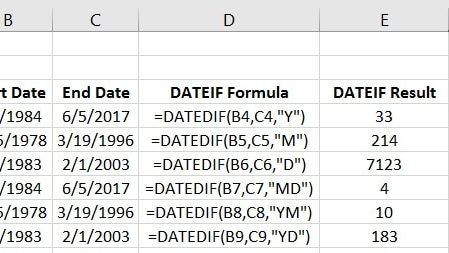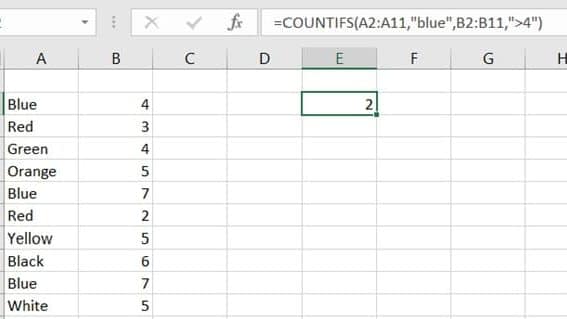The TIMEVALUE function in Excel converts a time written as text into Excel time. Excel time is represented by numeric values. For example, time written are text form is 10:30 AM. When using this function, this time is converted to .4375
Syntax:
=TIMEVALUE(time_text)
Arguments:
- time_text = A date and/or time in a text format. Must be entered into formula directly.
TIMEVALUE Function Usage Example
Let’s look at the following example. By using the function, we can easily convert the text time value into a numerical value. This value can be used
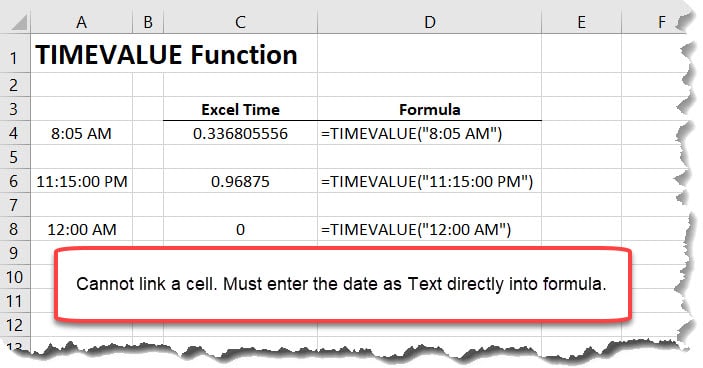
This function can also be used with time and dates. This is shown in the example below.
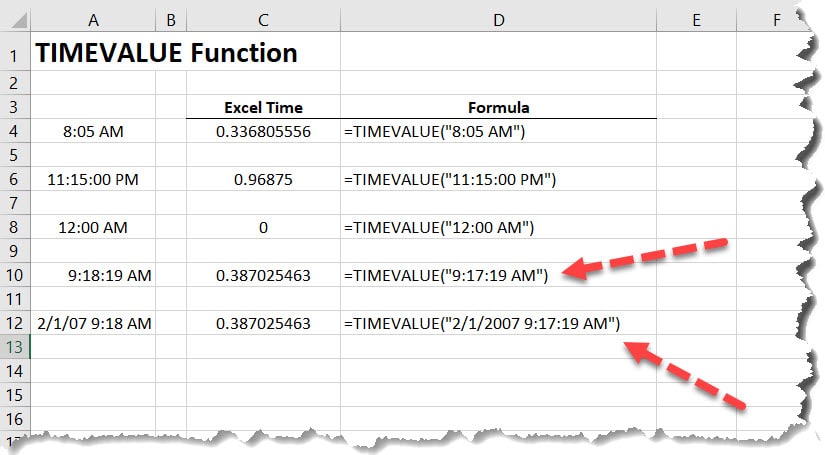
Common Errors
#VALUE! – Occurs when any of the given arguments cannot be recognized as a valid Excel time. Or, a cell in linked verse written directly into theformula.