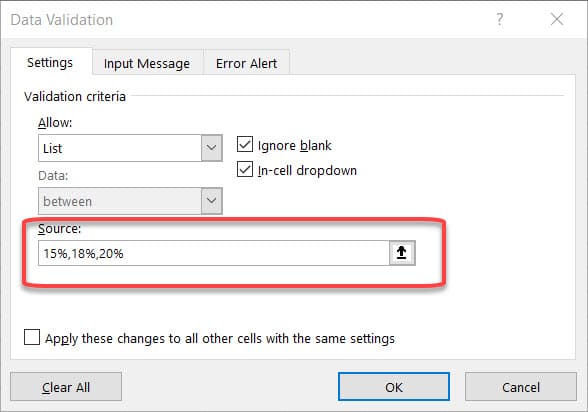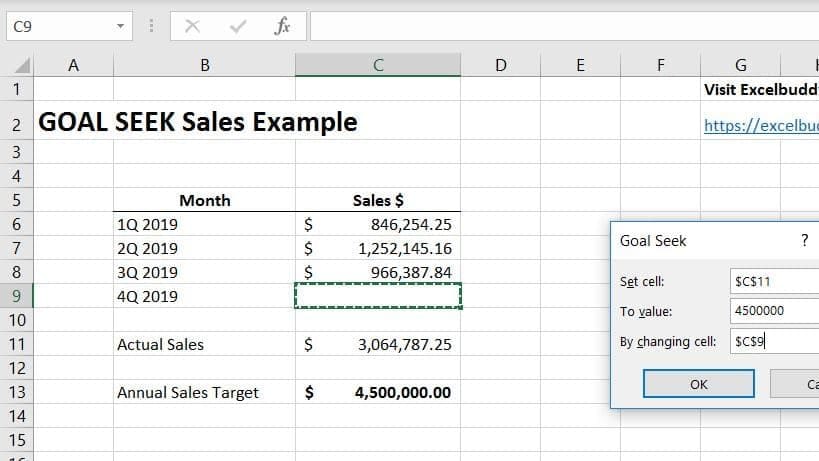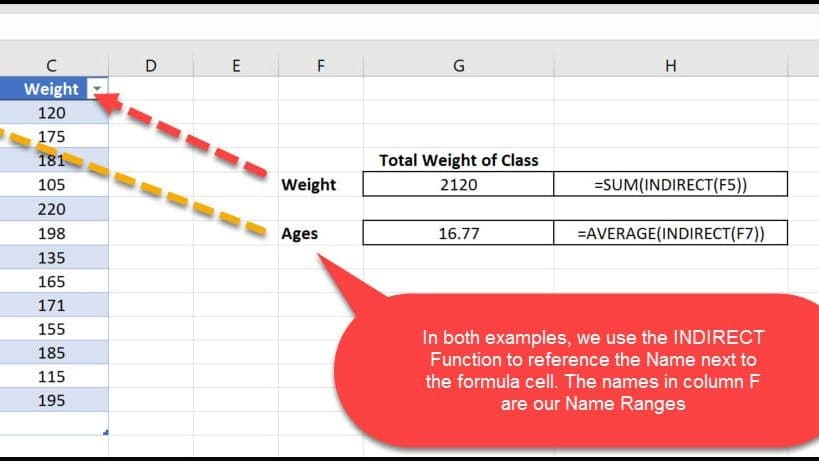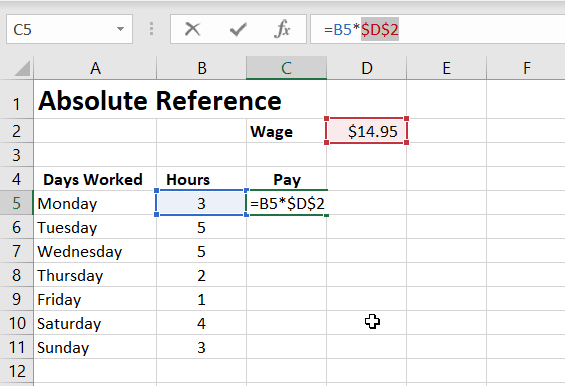Learn to create a tip calculator template in Excel. This basic template allows you to setup a tip calculator for splitting up bills. It also allows you to split the bill between multiple people. Even your cheap friend will have to pay their fair share.
Begin by downloading the demo file.
Here is the tip calculator template will be be making.
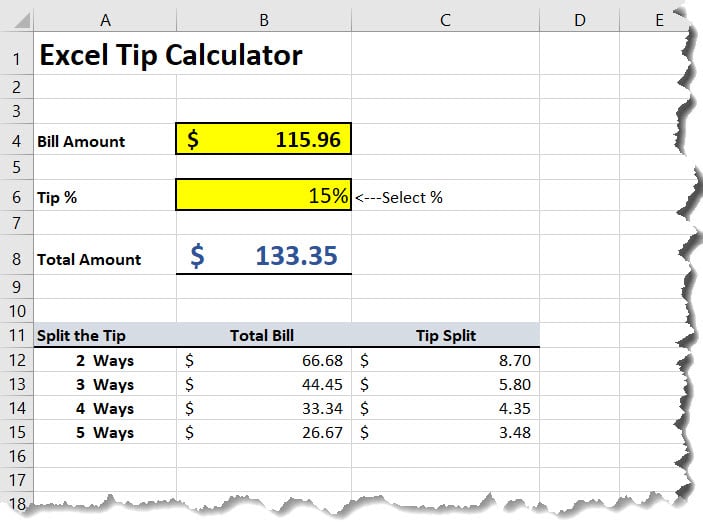
To use the template, make sure that you enter the Bill Amount in cell B4. Select the Tip% from the drop down menu. It is populated with 15%, 18%, and 20%. You can change this percentage by editing the drop down menu. As a reminder, their is different tipping etiquette around the world.
Select Cell B6. Edit this drop down menu by going to Data Tab – Data Validation drop down, then select Data Validation.
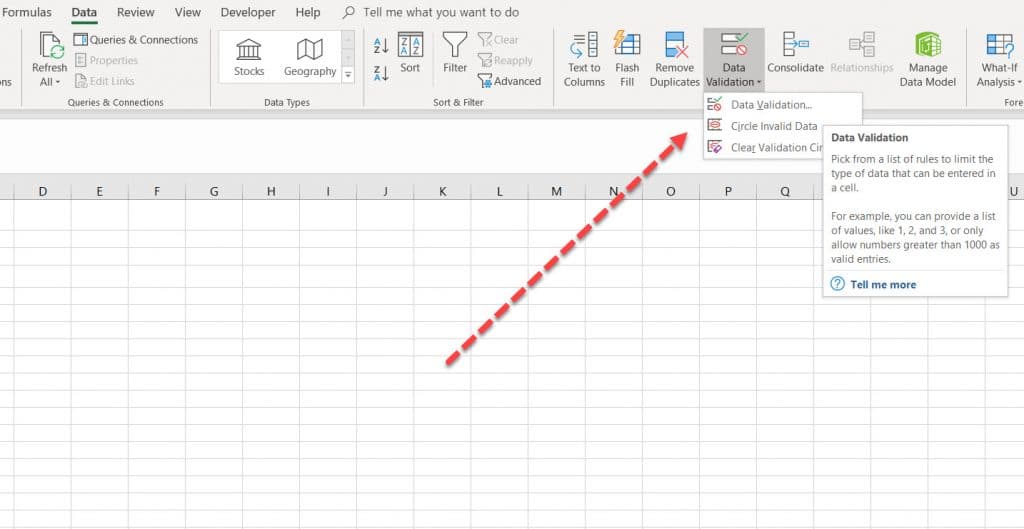
You will receive a pop-up menu. Select “List” from validation criteria.
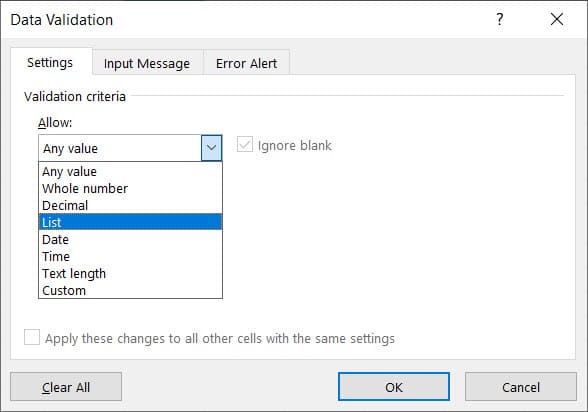
We can now add additional percentages to the drop down list as shown. Make sure to add a comma between each additional option.