The TODAY Function in Excel returns the current date in a selected cell. This returned date updates as a spreadsheet is opened or modified. You can press F9 to recalculate the spreadsheet. Lets look at the Syntax for the TODAY Function.
Syntax:
=TODAY ()
The TODAY Function has no arguments. You can add and subtract from the returned date.
TODAY Function Usage Example:
Review the example below.
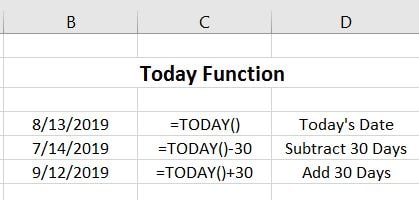
You can format the returned date for using the Format Cells feature in Excel.
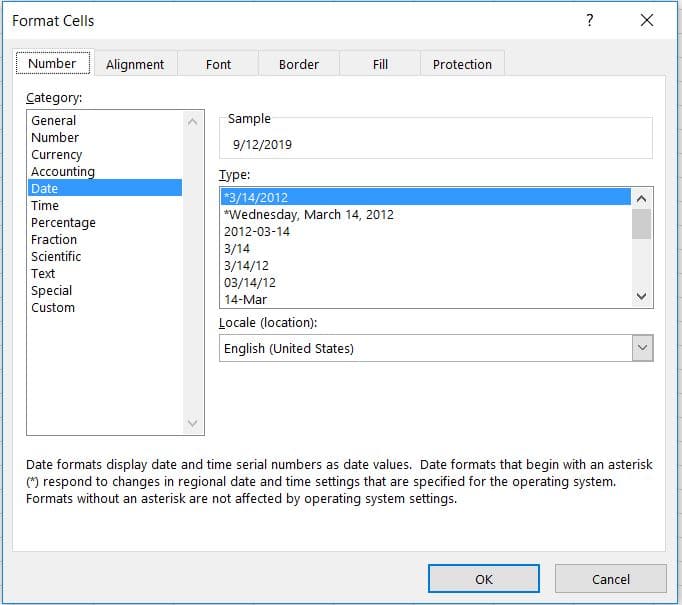
Need the current Date and Time, you can use the NOW Function.

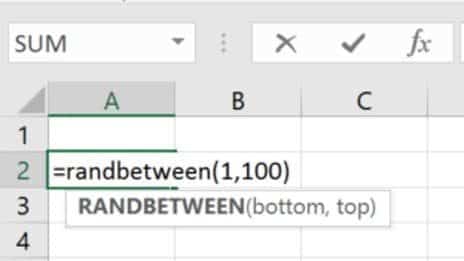
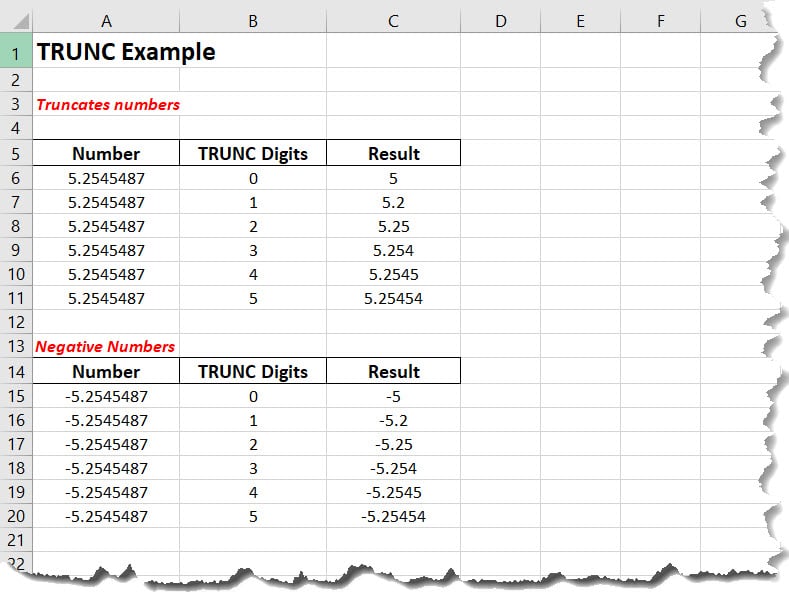
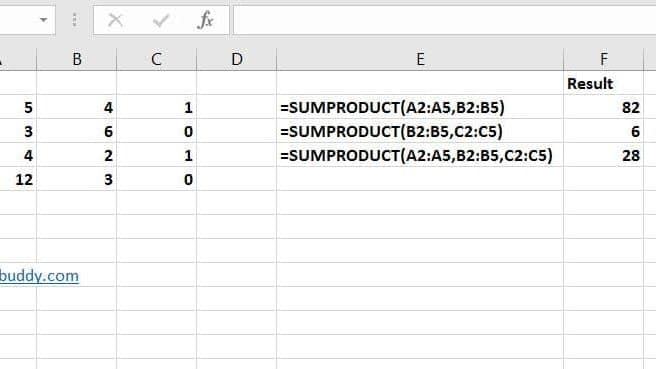
Pingback: How to use the ISOWEEKNUM Function in Excel - Excelbuddy.com