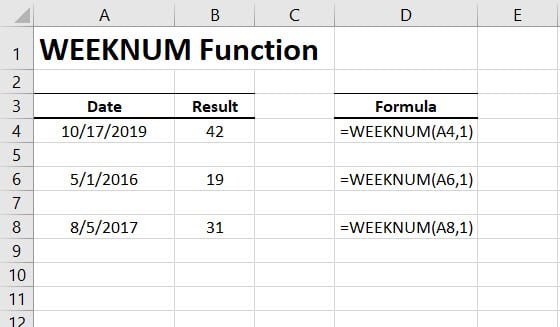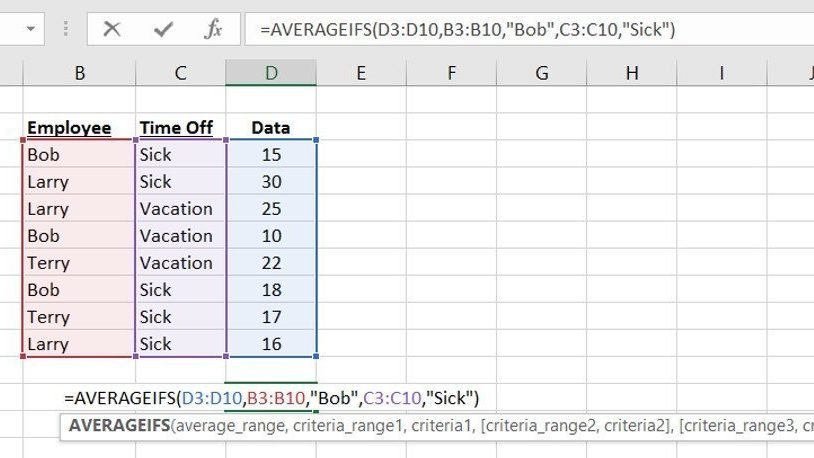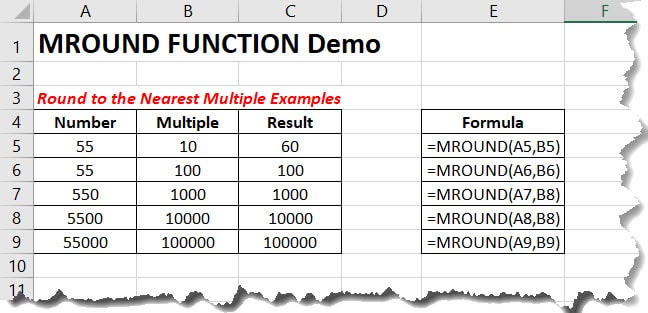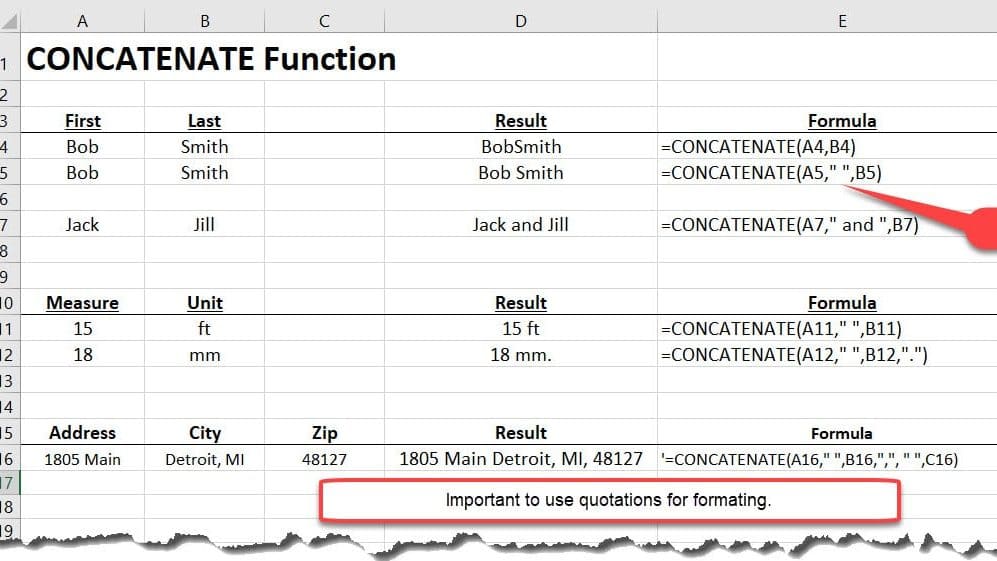The WEEKNUM Function in Excel will return the week number for a specific date. This function will return an integer from 1 to 52 representing the corresponding week based on a standard calendar year.
Syntax:
=WEEKNUM(serial_number,[return_type])
Arguments:
- Serial_number (required argument) – Excel date for which we want to return the week number.
- Return_type (optional argument) – This specifies which numbering system should be used and which day of the week should be treated as the start of the week. See the chart below. Default in Sunday.

Download Demo File
WEEKNUM Function Usage Example
In the example below, the function returns the week of each date. In all of the examples, we have the Return_Type set to 1. This means that each week starts are Sunday.