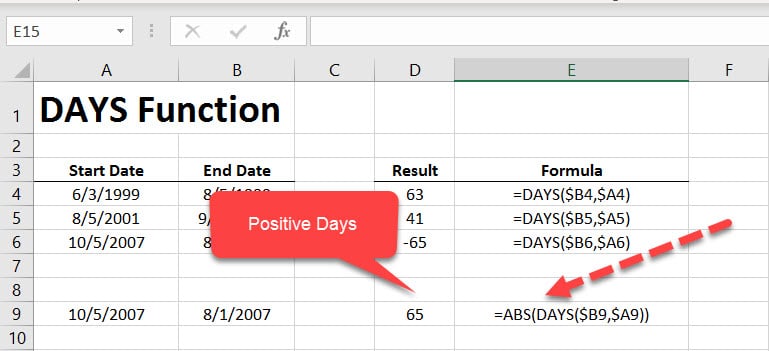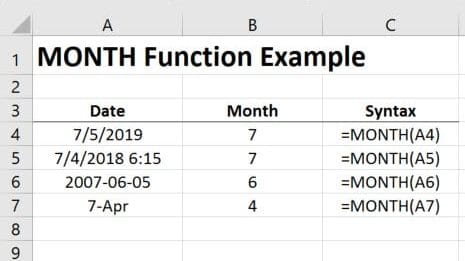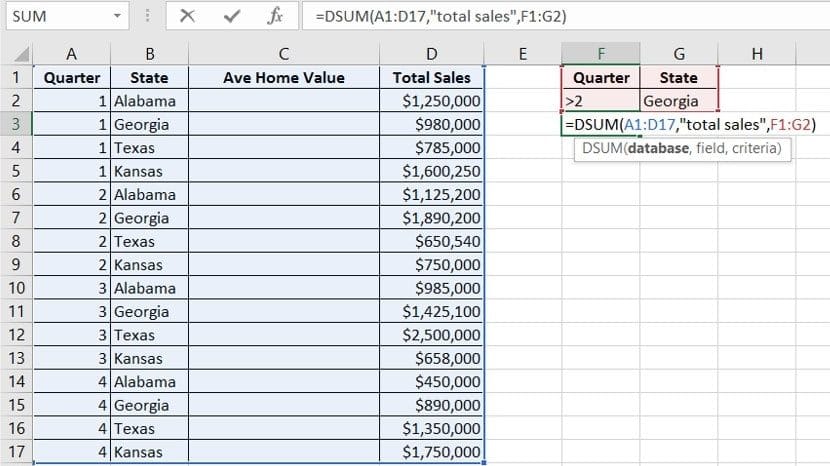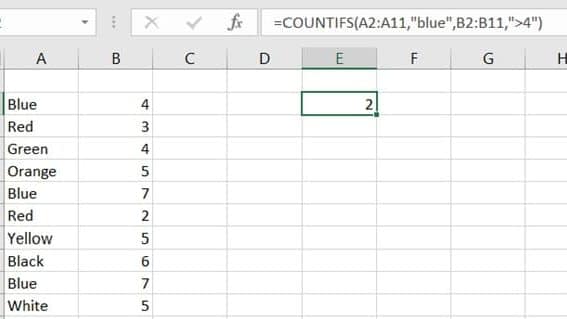The DAYS function in Excel calculates the number of days between two dates. This is a relatively simple function that only has two required arguments.
Syntax:
=DAYS (end_date, start_date)
Arguments
- end_date – (required) – Must be valid ending date
- start_date – (required) Must be valid starting date
DAYS Function Usage Example:
Returns the number of days between two dates.
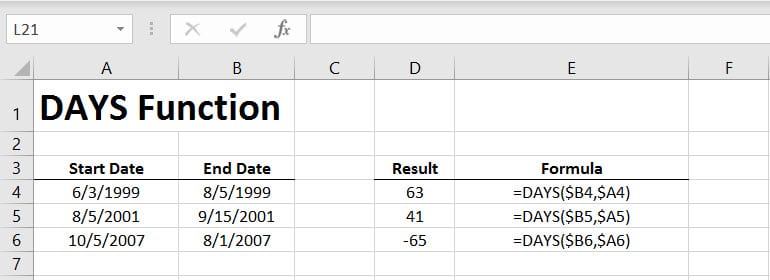
Usage Errors
Valid dates must be used. For example, February 31, 1999 is not a valid date.
Other Usage Examples:
Let’s deal with negative dates. In the above example, we received a result of -65 days. In order to fix this in Excel, we will use the ABS Function. This function is used to turn the number or days returned into a positive number.