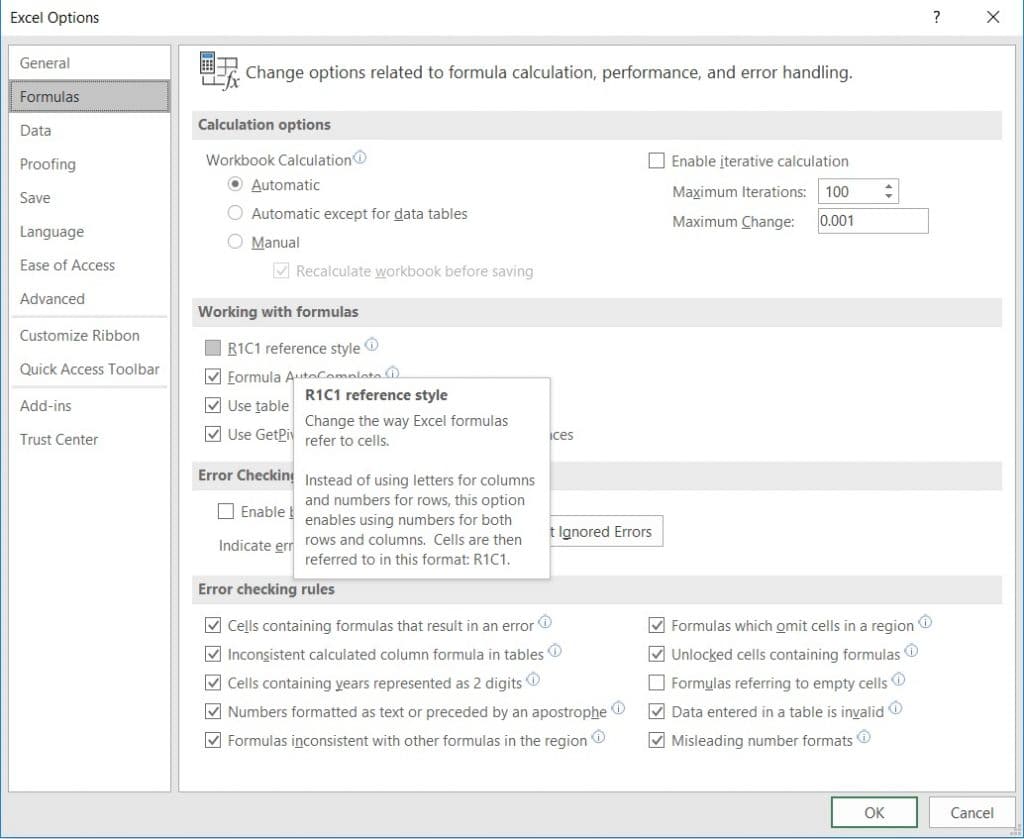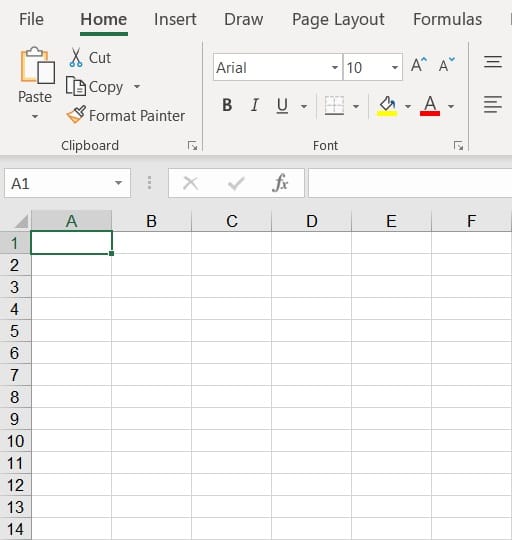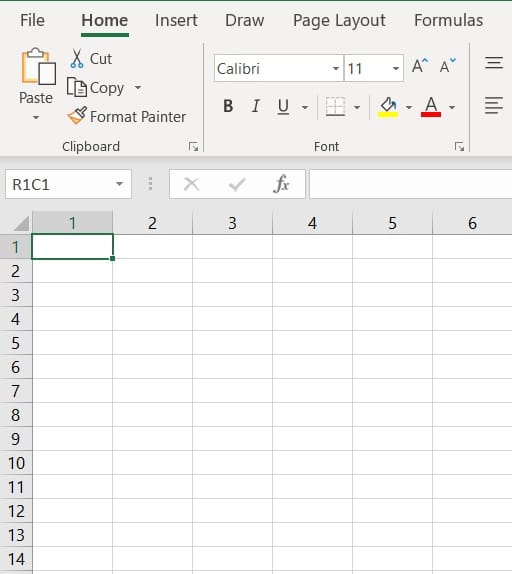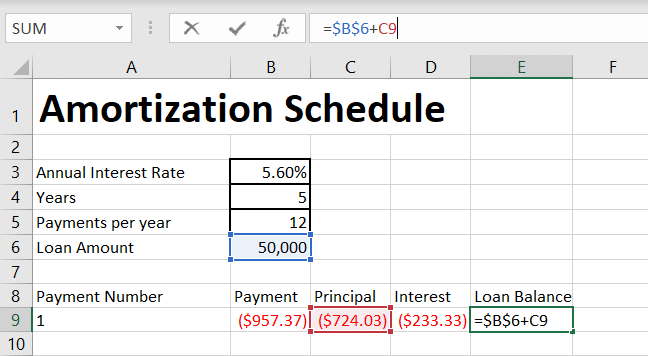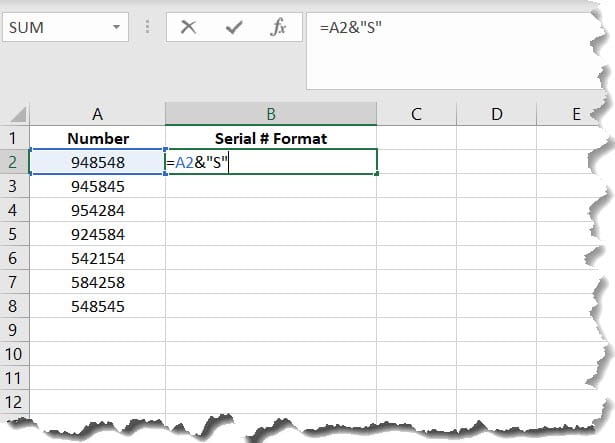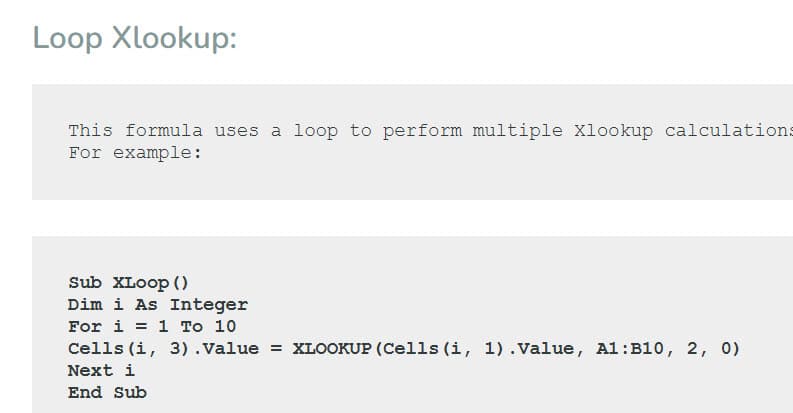We will cover the difference between A1 vs R1C1 Reference Style in Excel. All Excel spreadsheets contain both rows and columns. When you open up an Excel document, it will initially default to A1 reference style. This means that columns are identified as letters while rows are identified as numbers. Refer to the table below as well as Fig 1.1 and Fig 1.2:
- A1 Reference Style (Fig 1.1)
- Columns are identified by letters (A, B, C)
- Rows are identified by numbers (1, 2, 3).
- R1C1 Reference Style
- Columns are identified by letters (1, 2, 3)
- Rows are identified by numbers (1, 2, 3).
Fig 1.1 – A1 Reference Style Fig. 1.2 – R1C1 Reference Style
The video above shows how to how to toggle On/Off A1 and R1C1 Style Referencing.
File: Options: Formulas: click R1C1 Reference Style