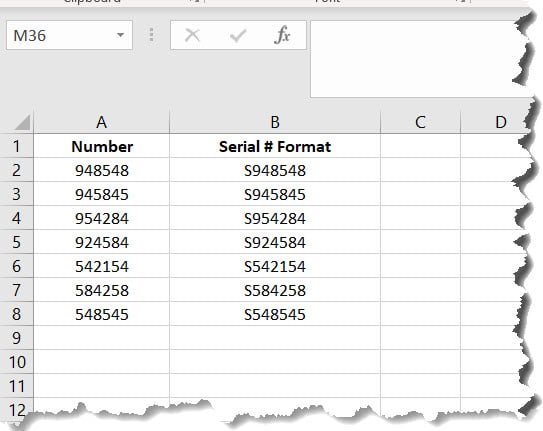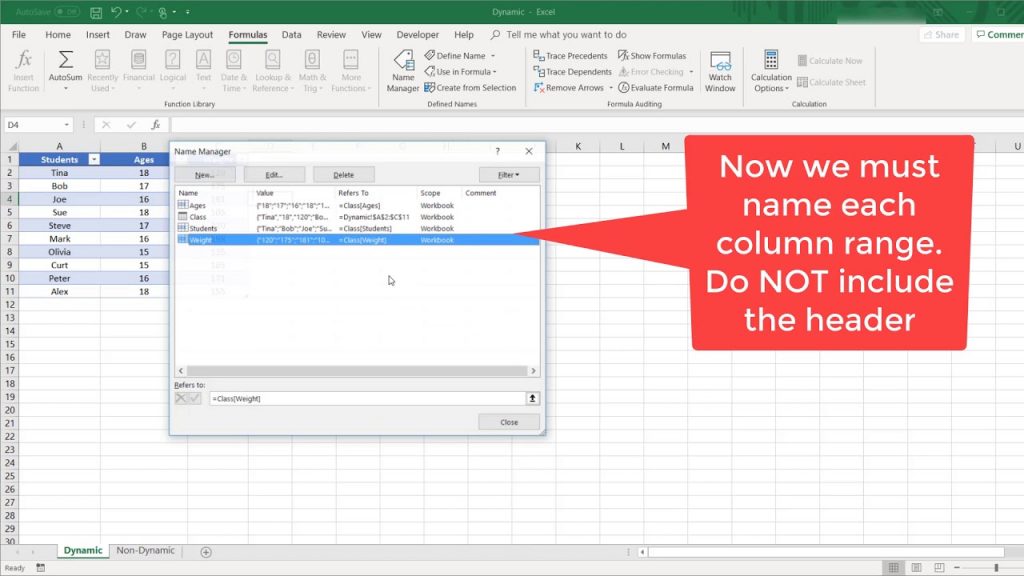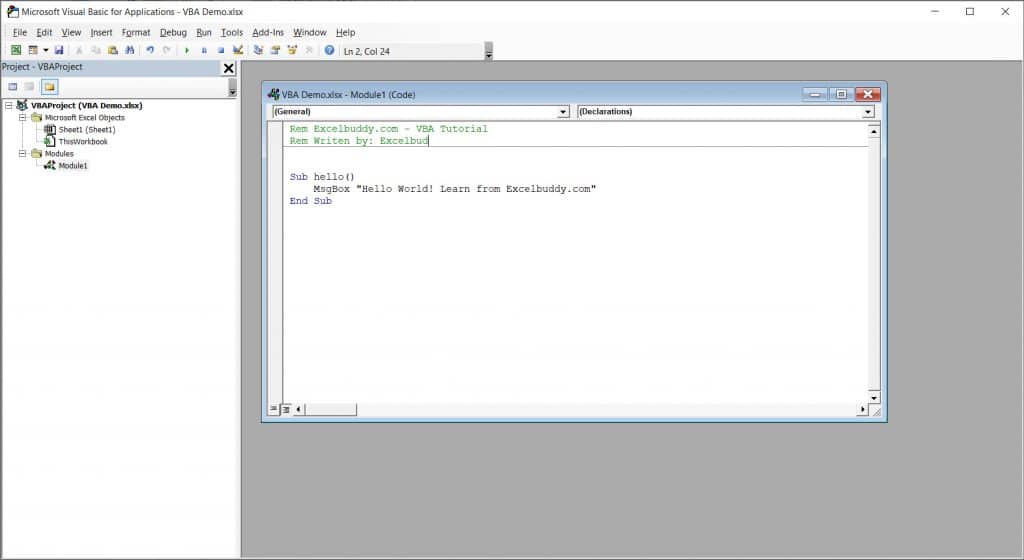Advanced Xlookup and VBA equations in Excel can include complex conditional statements, loops, and custom functions to perform more complex calculations and manipulations. Here are a few examples:
Conditional Xlookup
This formula uses an IF statement to perform a different calculation based on the result of the Xlookup formula. For example:
=IF(XLOOKUP("apple", A1:B10, 2, 0), "Apple found", "Apple not found")Loop Xlookup:
This formula uses a loop to perform multiple Xlookup calculations in a range of cells. For example:
Sub XLoop()
Dim i As Integer
For i = 1 To 10
Cells(i, 3).Value = XLOOKUP(Cells(i, 1).Value, A1:B10, 2, 0)
Next i
End SubCustom Function Xlookup
This formula creates a custom function using VBA to perform a specific calculation using Xlookup. For example:
Function XLookupFunction(lookupValue As String) As String
XLookupFunction = XLOOKUP(lookupValue, A1:B10, 2, 0)
End FunctionIn a cell, you can then call the custom function:
=XLookupFunction("apple")These are just a few examples of how you can use advanced Xlookup and VBA equations in Excel to perform more complex calculations and manipulations. The possibilities are endless and can be tailored to fit your specific needs.