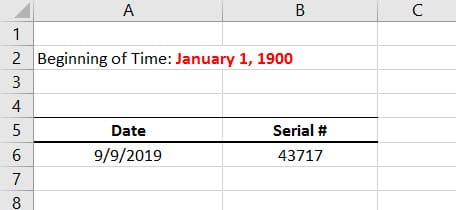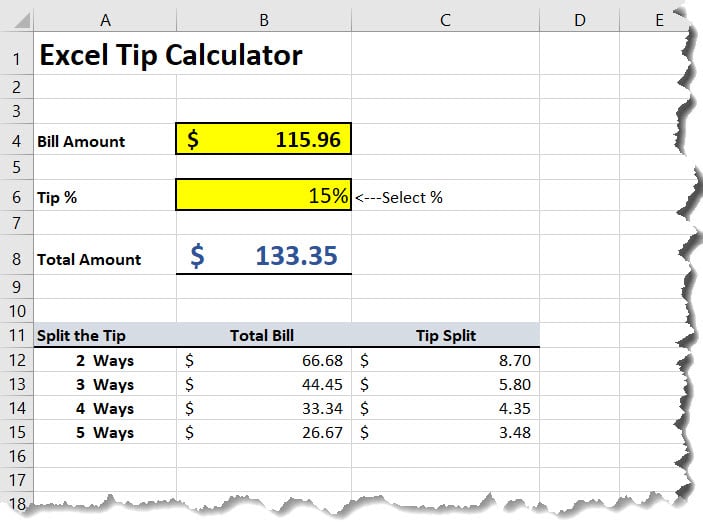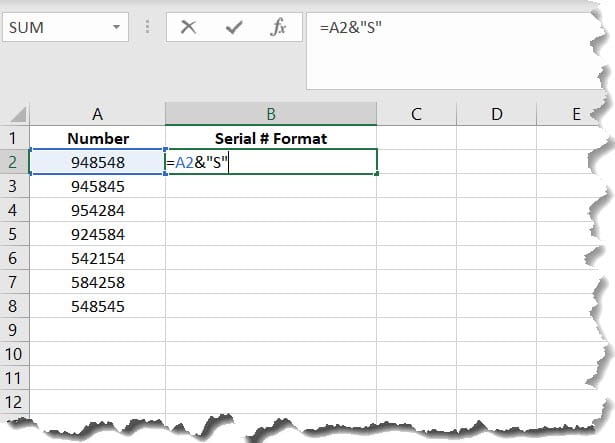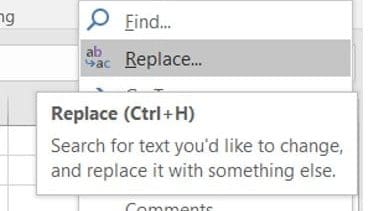So, how are dates stored in Excel? Good question. Most Excel users have seen a large digit number returned instead of a date and just thought the cell was incorrectly formatted. In reality, these returned values are dates.
Microsoft Excel stores dates as sequential numbers so they can be used in calculations. The definition of sequential is the forming or following in a logical order or sequence.
In Excel, January 1, 1900 is essentially the beginning of recorded time.
January 1, 1900 = 1 – First Serial number in Excel. If you type this number into Excel and format that cell to General, you get the value 1.
Let’s look at today’s date, 9/9/2019. The Serial value of this date in Excel is 43,717. This means it has been 43,717 days since January 1, 1900.