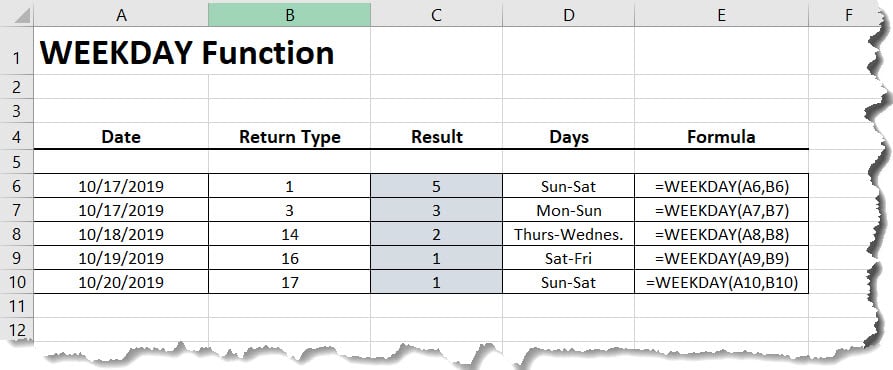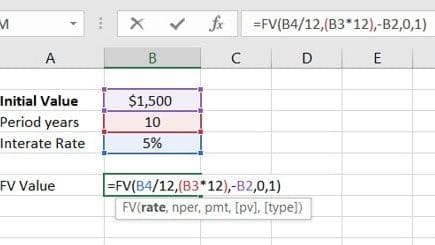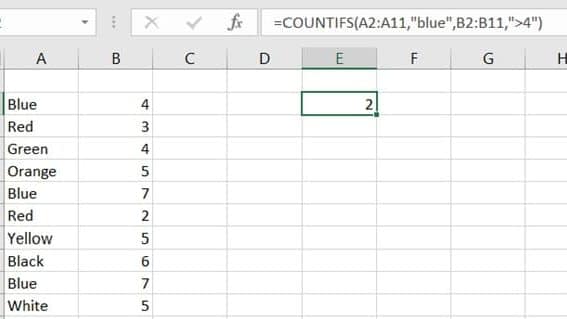The Excel ISOWEEKNUM function takes a specified date and returns a week number (1-54). The returned week follows the ISO standard. This means weeks begin on Monday. Using this standard, Excel considers Week 1 as the the first week in a year to contain a Thursday.
Syntax
=ISOWEEKNUM(date)
Arguments
- date – (required) A valid Excel date in serial number format
ISOWEEKNUM Example
Let’s look at the following example. Using the function, we can easily return the week of our dates in column A.
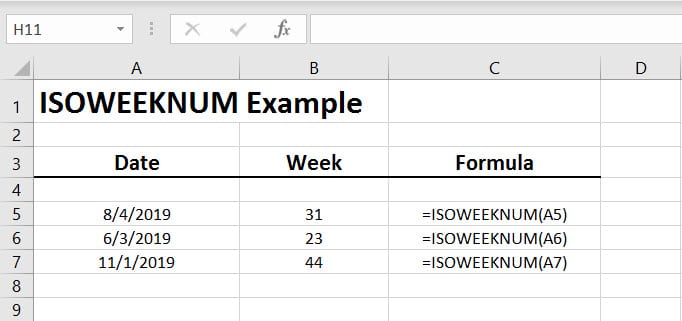
Nested TODAY Function
In this example, we will demonstrate on how to use the ISOWEEKNUM function with the TODAY Function.
=ISOWEEKNUM(TODAY())
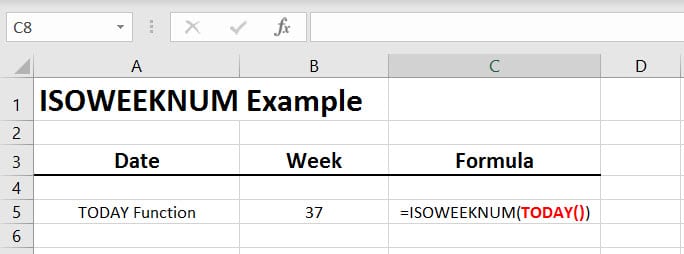
Common Errors
#NUM! – Must be a valid number.
#VALUE! – A date before January 1, 1900