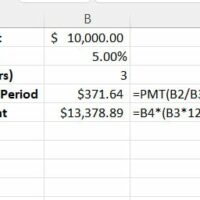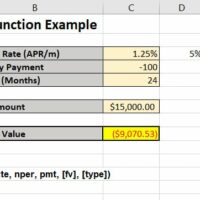Excel vs Power BI: Choosing the Right Analytics Tool for Your Business
Excel Vs Power BI In the world of data analysis and business intelligence, two titans have long reigned supreme – Microsoft Excel and Power BI. Both tools offer […]
Excel vs Power BI: Choosing the Right Analytics Tool for Your Business Read More »