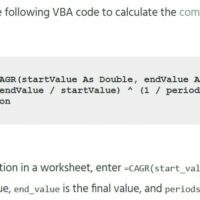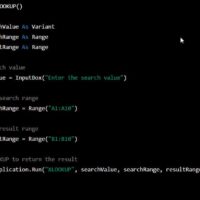Use VBA code to calculate Compound Annual Growth Rate
You can use VBA code to calculate compound annual growth rate in Excel. Let’s start by looking at the following code. To use the function in a worksheet, […]
Use VBA code to calculate Compound Annual Growth Rate Read More »