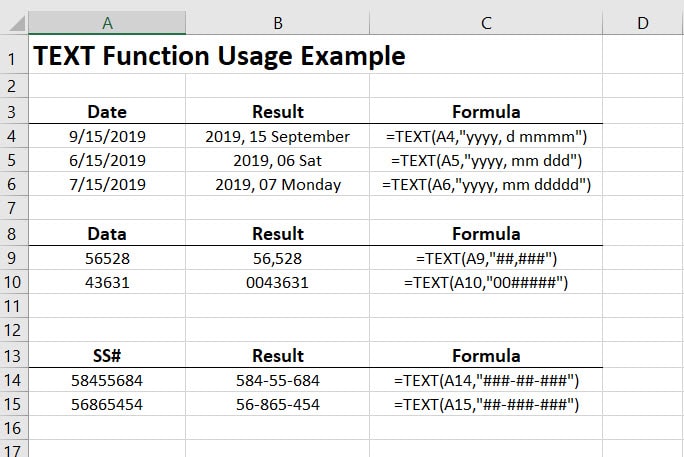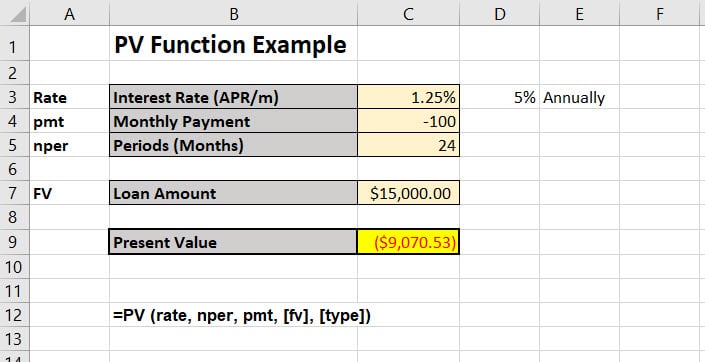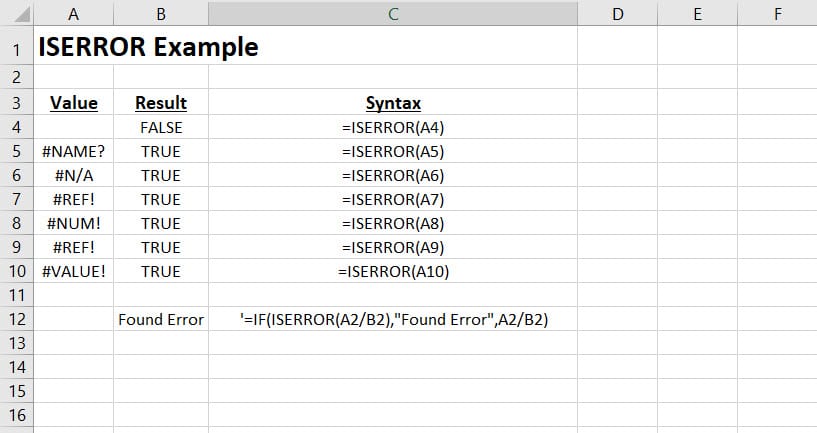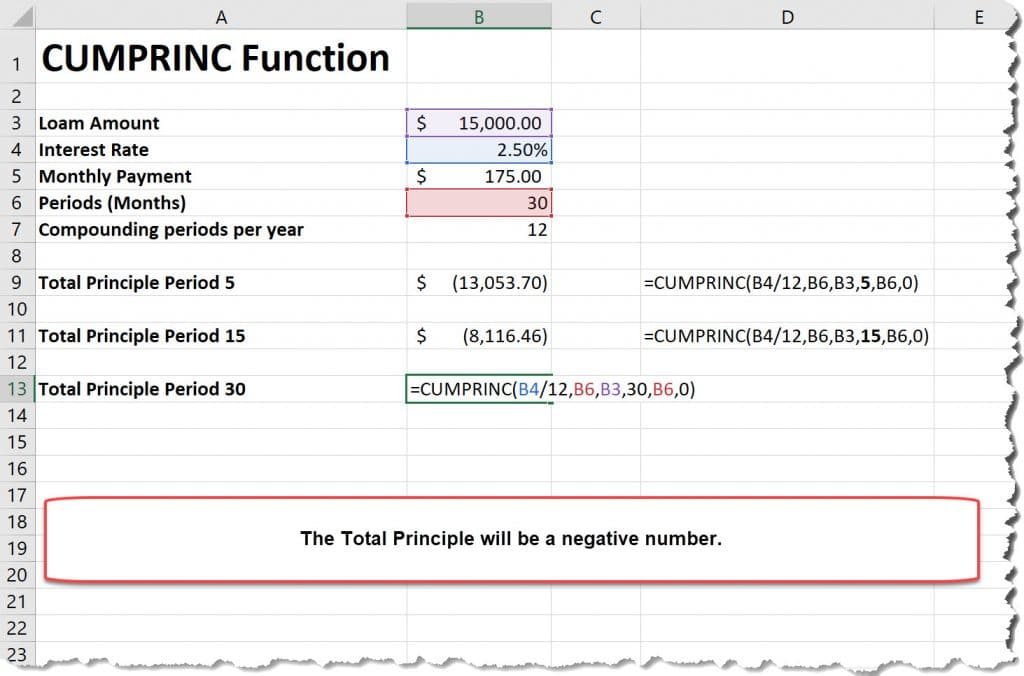The TEXT function in Excel returns a number in a specified number format, as text. This function will convert numeric numbers to text. This can be extremely useful for many applications.
Syntax:
=Text(Value, format_text)
Arguments:
- Value – The numerical value that we want to convert to text
- format_text – Format of the returned text. Must have double quotation marks.
Why use the TEXT Function?
- You want to display dates in a specific format.
- Display numbers in a better format.
- Format a date or number in a text message.
Usage Examples:
Let’s look at the following examples.