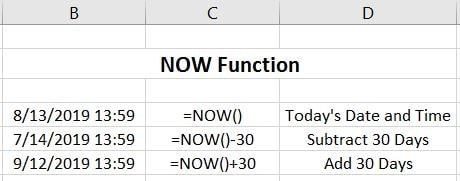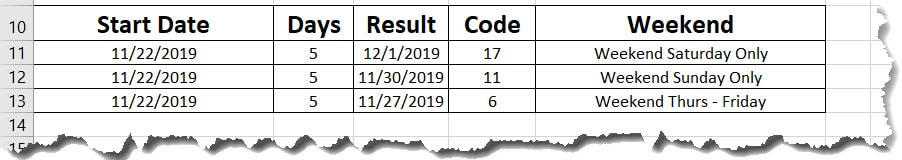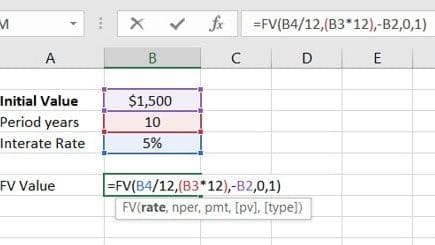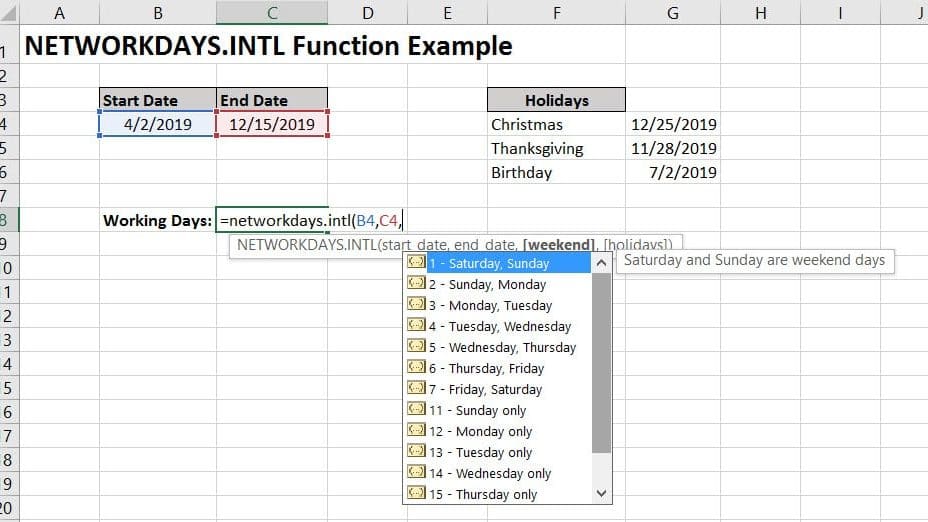The NOW Function in Excel returns the current date and time. This returned date and time updates as a spreadsheet is opened or modified.
Syntax:
=NOW ()
Like the TODAY Function, the NOW Function takes no arguments. You can also add and subtract from the returned date.
Pressing F9 will force a spreadsheet to recalculate.
NOW Function Usage Example:
Review the example below.