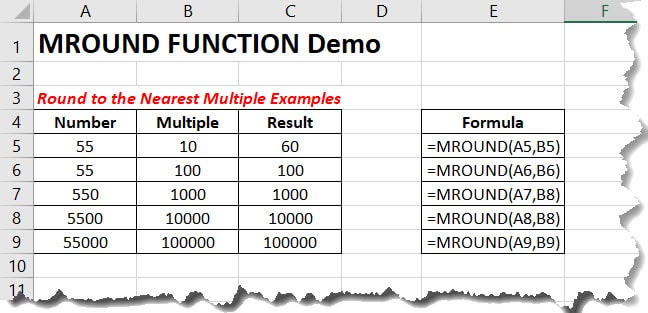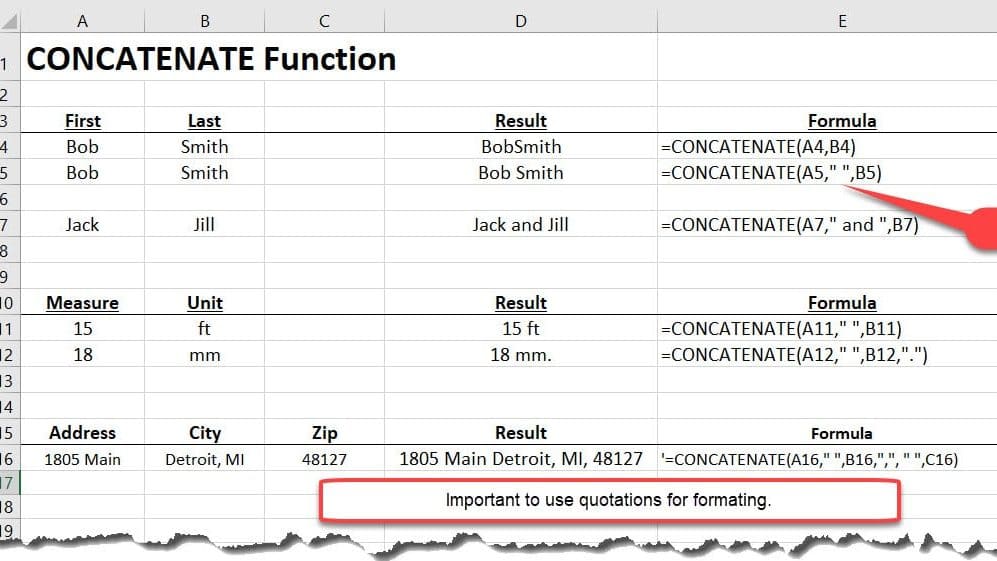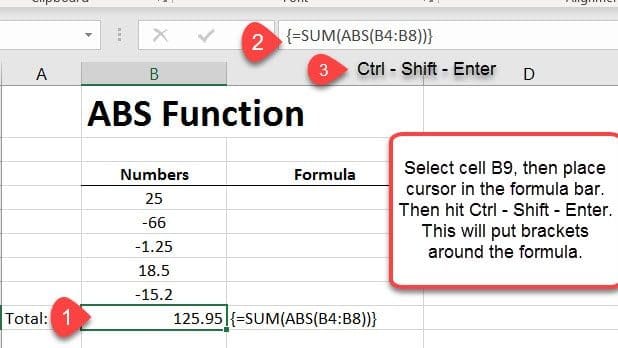The TRUNC function in Excel returns a truncated number based on a specified number of digits. This specified number of digits is optional in Excel.
What’s unique about TRUNC is it does not round, but rather truncates the number. Essentially, it chops off numbers.
Syntax:
=TRUNC (number,[num_digits])
Arguments:
- number – The number to truncate.
- num_digits (optional) – The numbers of digits to truncate. The default in Excel is 0.
TRUNC Function Example
Let’s look at the following examples using this function. As shown, this function chops off the number digits at are specified. It does not round up or down. This is different than other rounding functions, such as INT.
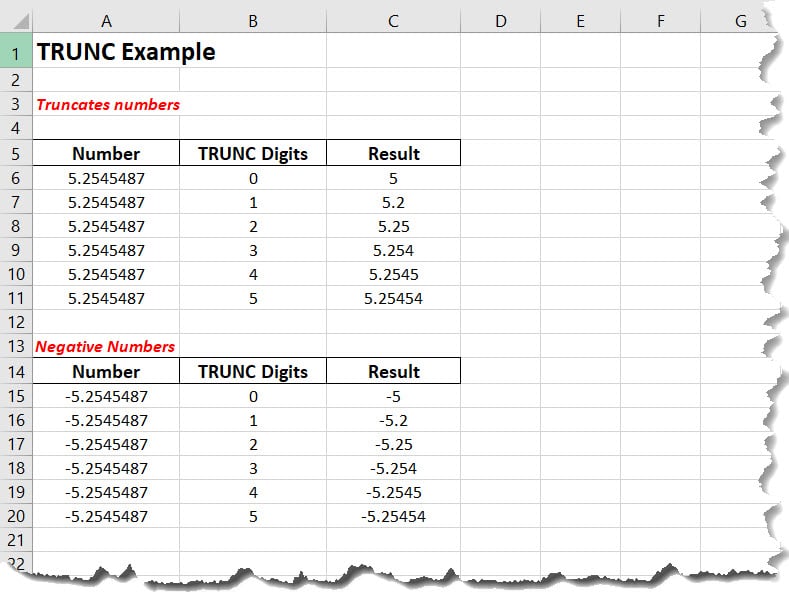
Rounding Functions in Excel
ROUND Function – Rounds to a specified number of digits.
ROUNDUP Function – Rounds numbers up a specified decimal place.
ROUNDDOWN Function – Returns a number rounded down to a specified number of places.
FLOOR Function – Rounds a given number down to the nearest specified multiple
MROUND Function – Round a number up or down to a given multiple.
CEILING Function – Rounds a given number up to the nearest specified multiple.
INT Function – Rounds a number down to the nearest integer.
TRUNC Function – Returns a truncated number based on a specified number of digits.